Setting up Policy
About this task
To add a new policy for file upload:
Procedure
-
Log in to the UI and click Add New File Migration Policy.

Alternatively, select Policy from the
 drop-down menu.
drop-down menu.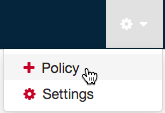
-
Create policies in the Add Data Migration Policy
page.
To create a new policy, set the following:
- Directory Path
- Target Bucket
- Purge Interval
- Delete Empty Directories
- Ignore Files Regex
- X-Attributes
- Click Create New Policy.
- Click Restart File Migration Service.