Configuring Settings
Describes the interface settings for scanning and uploading files.
About this task
You can configure the settings in the interface for scanning and uploading the files.
Procedure
-
Log in to the interface and select Settings from the
 drop-down menu.
drop-down menu.
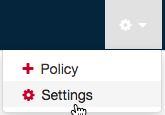
The File Migration Settings page displays. -
Optionally, set the following for file upload:
- Full Scan Frequency
- Upload Scan Frequency
- Completion Scan Frequency
- Minimum Wait Before Upload
- Maximum Active Uploads
- Minimum Wait After Failure
- Maximum Retries Per File
- Maximum System Retries
- Minimum Idle Time Before Error
-
Set the following to enable the service to connect and upload to AWS S3:
- Proxy Host
- Proxy Port
- Proxy Username
- Proxy Password
- Click Save Changes for the changes to take effect.