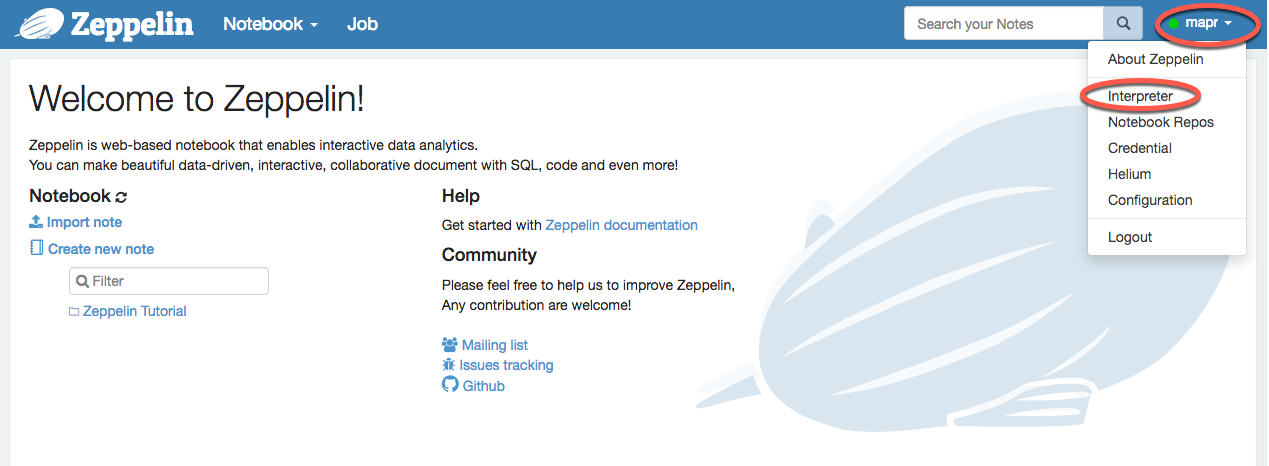Configuring Zeppelin Interpreters
Out-of-box, the interpreters in Apache Zeppelin on the MapR Data Platform are preconfigured to run against different backend engines. You may need to perform manual steps to configure the Livy, Spark, and JDBC interpreters. No additional steps are needed to configure and run the Pig and Shell interpreters. You can configure the idle timeout threshold for interpreters.
To configure an interpreter:
- Log in as administrator (mapr).
- Click Interpreter (top right-hand menu).
- Search for the required interpretor.
- Edit required fields.
- Click Save.