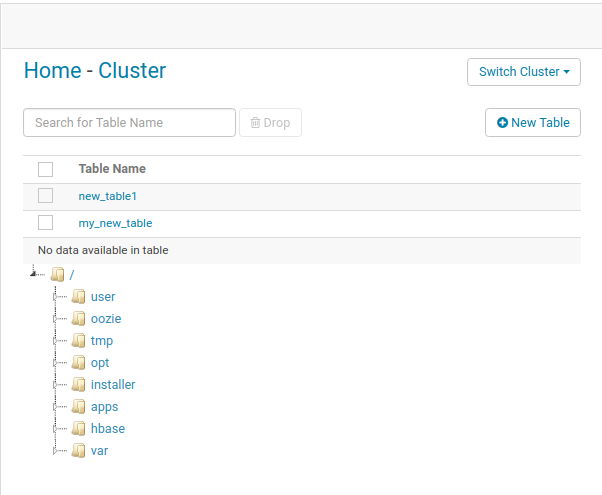Creating a MapR Database Binary Table
You can create a new MapR Database Binary Table.
Procedure
- In the Hbase Browser, click New Table.
-
In the Table Name field, provide the full name of the table that you want to
create. For example,
my_new_table.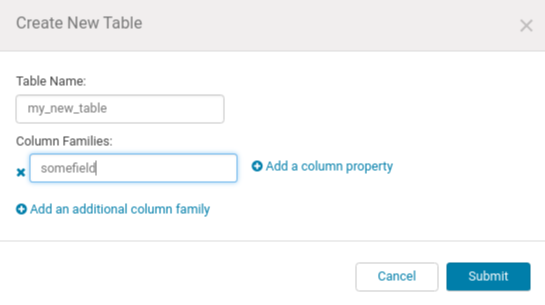
- In the Column Families field, you can add column families and column properties.
-
Click Submit. The table that you created appears in the Hbase Browser: