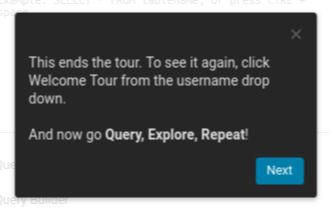Using Hue Welcome Tour
After your first login, you will be introduced to the new features in Hue 4 by the "Welcome Hue 4!" tour.
Procedure
-
Start the welcome tour.
The following screen appears:
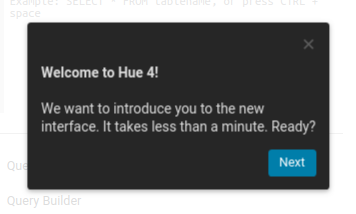
-
You are first introduced to the navigation bar:
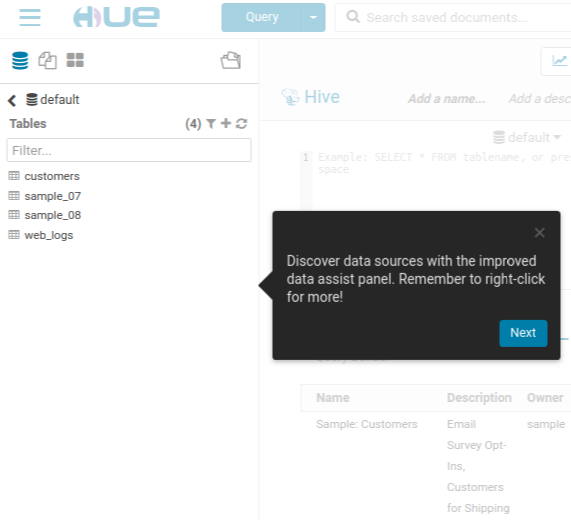
-
You are introduced to the superuser menu:
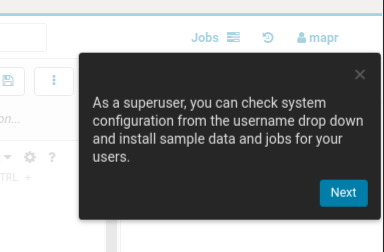
-
You are introduced to the left assist panel:
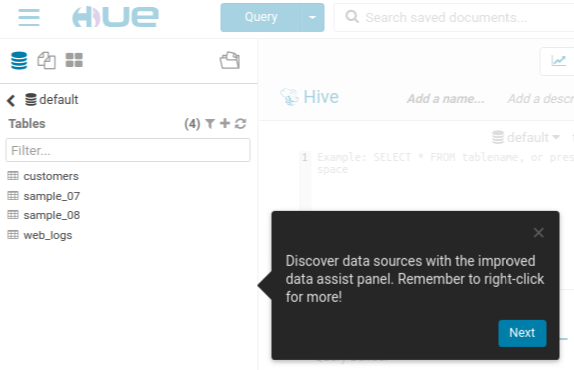
-
You are introduced to the main working zone:
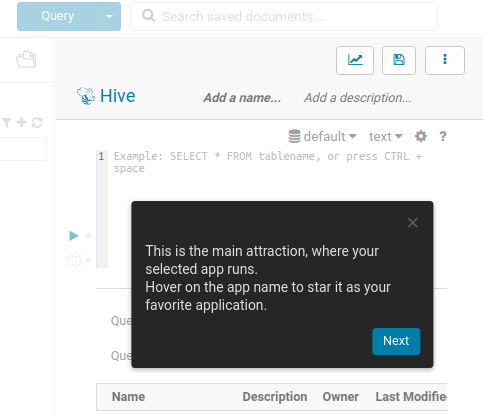
-
You are introduced to the right assist panel:
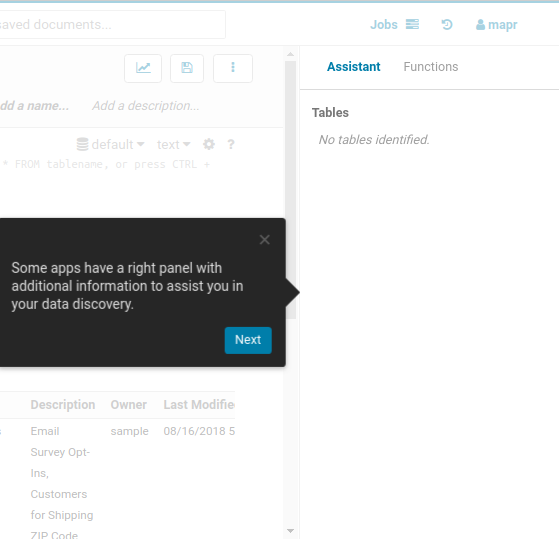
-
You then come to the end of the tour: