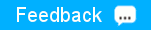Post-Upgrade Steps for Sqoop
After you upgrade Spark with the MapR Installer, perform the following steps.
Post-Upgrade Steps for Sqoop1
About this task
Procedure
Migrate Custom Configurations.
Migrate any custom configuration settings into the new default files in
the conf directory (/opt/mapr/sqoop/sqoop-<version>/conf/).
Post-Upgrade Steps for Sqoop2
Procedure
- If Sqoop was upgraded to a newer component version, copy the repository backup into the sqoop directory ( /opt/mapr/sqoop/sqoop-<version>) for the new version.
-
On each Sqoop2 server node, run the upgrade utility.
/opt/mapr/sqoop/sqoop-<version>/bin/sqoop-tool upgradeWhen the upgrade utility completes successfully, the following message displays:
Tool class org.apache.sqoop.tools.tool.UpgradeTool has finished correctly. -
If Sqoop is not running, start the Sqoop Server.
maprcli node services -name sqoop2 -action start -nodes <space delimited list of Sqoop2 server nodes>