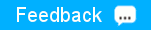Post-Upgrade Steps for Oozie
After you upgrade Oozie with the MapR Installer, perform the following steps.
About this task
Procedure
-
Migrate Oozie Configuration (optional).
Migrate any custom configuration settings into the new default files in the conf directory (/opt/mapr/oozie/oozie-<version>/conf/). For example, if you use a MySQL database with Oozie, make sure that the oozie-site.xml contains the correct properties for MySQL.
-
For upgrades from Oozie 4.0.x to Oozie 4.2.0, run the following command to
upgrade the database schema:
# /opt/mapr/oozie/oozie-<version>/bin/ooziedb.sh upgrade -run -
If your Oozie installation is configured to use a MySQL or Oracle database and
you selected a new Oozie version:
- Start any Oozie coordinators that you stopped before the upgrade.
-
As of Oozie 4.1.0-1601 and Oozie 4.2.0-1601, if the
oozie.service.WorkflowAppService.system.libpath property in oozie-site.xml does
not use the default value (/oozie/share/), you must run perform the following
steps to update the shared libraries: