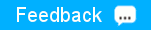After you upgrade Drill with the MapR Installer, complete the following
steps.
Procedure
-
If you had advanced configurations, complete the following steps to restore the
configuration:
-
Restore the Storage Plugins.
- Start the Web
Console. The Drill node that you use to access the
Web Console must be a node that is currently running the
Drillbit process.
- Click Storage.
- For each storage plugin configuration that you want to restore,
click Update next the storage plugin, copy the configuration for
the storage plugin from the text file that you saved into the
Configuration window, and click Update.
-
Restore the drill-override.conf.
In most cases, to restore drill-override.conf you can just replace the
new version in Drill’s /conf directory with the version of the file that
you previously backed up.
To restore drill-override.conf , navigate
to the directory where you saved drill-override.conf, and copy
drill-override.conf to the Drill /conf directory, replacing the
existing
file.
cp drill-override.conf /opt/mapr/drill/drill-<version>/conf
-
Restore the drill-env.sh.
The latest version of drill-env.sh may contain some new configurations
for Drill. If you backed up this file, you can merge the saved version
with the latest version in /opt/mapr/drill/drill-<version>/conf to
preserve your modifications and the new configurations.
-
If the drillbit down alarm is raised in the MCS, start the Drillbit.
maprcli node services -name drill-bits -action start -nodes <node host names separated by a
space>