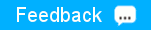Updating Configuration Files
About this task
After upgrading MapR Core packages, you need to manually update configuration and license text files.
NOTE: When you upgrade hadoop common, a new directory is created for the new hadoop
common version and the configuration files in the existing
/opt/mapr/hadoop/hadoop-2.x.x directory are automatically copied into the active
directory associated with the new hadoop 2.x.x directory. For example, when you
upgrade from 4.1 to 5.x, configuration files that were in the hadoop-2.5.1 directory
are copied into the hadoop-2.7.1 directory.
Procedure
-
On all nodes, manually merge new configuration settings from the
/opt/mapr/conf.new/warden.conffile into the/opt/mapr/conf/warden.conffile. -
If you are upgrading with a
BaseLicenselicense, copy the/opt/mapr/conf.new/BaseLicense.txtfile to the/opt/mapr/conf/directory. This ensures that the MapR Streams feature is available. See Configuring the New Version for information about enabling new features.NOTE: The BaseLicense.txt file must be copied before starting warden, otherwise, warden must be restarted. -
On all nodes, manually merge new configuration settings from the
/opt/mapr/conf/conf.d.new/directory to the files in the/opt/mapr/conf/conf.d/directory.On CLDB nodes where MapR licenses are enforced, theBaseLicenseNfsClientlicense is automatically picked up after upgrading. -
If you upgraded from 4.0.1, update any
script that points to one or more files within the
/opt/mapr/hadoop-2.4.1directory to point to the latest file in the hadoop 2.x directory.NOTE: This step is specific to MapR version 4.0.1.