Using the HPE Ezmeral Token-Authenticated Internet Repository
Describes special considerations for using the token-authenticated internet repository for Data Fabric software and the ecosystem components.
Accessing the Token-Authenticated Repository
Using a browser to
access the new token-authenticated package repository requires you to supply the email
address associated with your HPE account and a token. Use these steps:
- Navigate to the repository at https://package.ezmeral.hpe.com/. The authorization dialog box is displayed:
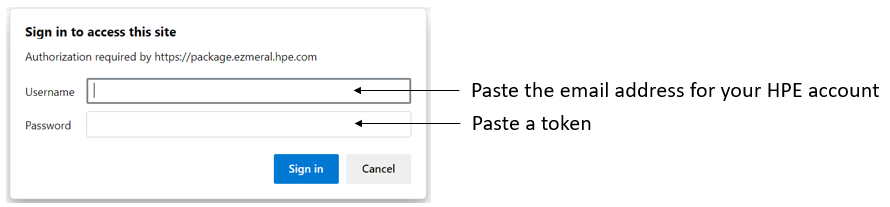
- In the Username field, paste the email address for your HPE Passport account. To obtain an HPE Passport Account, see Obtaining an HPE Passport Account.
- In the Password field, paste a token. To obtain a token, see Obtaining a Token.
- Click Sign in.
What To Do If Your Installation Points to the Old Repositories
On October 2, 2023, the following Internet repositories were redirected to point to the
new repository URL:If your currently installed Data Fabric software
points to one of these older repositories, you must make some changes to enable your
installation to work with the new token-authenticated repository:
https://package.ezmeral.hpe.com/
You need to do the following:
- Obtain an HPE account (if you don't already have one)
- Obtain a token for your HPE account
- Update the Installer to the most current 1.18.0.3 version or later (if your installation uses the Installer)
- Update any installation or upgrade files that point to the Internet repository (see the following considerations)
- Reconfigure clients that point to the Internet repository (see the following considerations)
- Update any scripts that point to the Internet repository (see the following considerations)
Format for Passing an HPE User Name and Token to the Repository
Any files or scripts that point to the new Data Fabric internet repository must include the email address and token associated with a valid HPE account expressed in the following format:
https://<email-address>:<token>@package.ezmeral.hpe.com/
Examples for Accessing the Repository
In examples that require you to run Linux commands that point to the repository, this
guide shows the format that is needed for including the user name and password. For
example, to use a
wget command with the new repository, you must add
the email address and token as
follows:wget --user=jane.smith@company.com --password=<token> https://package.ezmeral.hpe.com/releases/installer/mapr-setup.sh -P /tmp