Cloning the Zeppelin Interpreter
Describes how to change interpreter settings for different notebooks.
You can create a new notebook with custom settings by cloning the existing default
interpreter. Use these steps:
- Log in as the cluster administrator (typically
mapr). - In the top right-hand menu, click Interpreter:
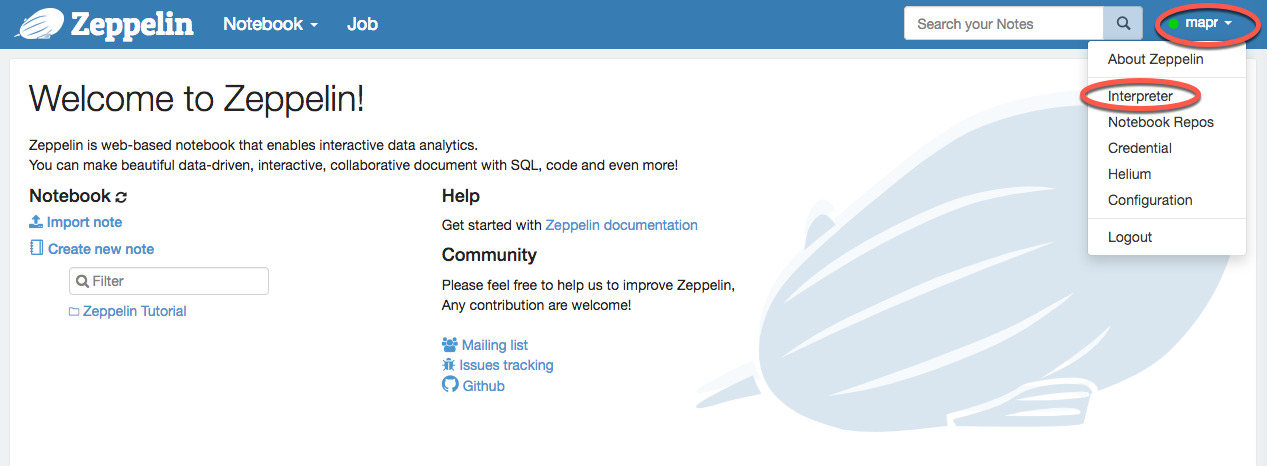
- Click Create.
- Enter the interpreter name, and select the interpreter group for which you want to clone the interpreter.
- Set permissions for this new interpreter if required.
Enter comma-separated users and groups in the fields. An empty field (*) implies that anyone can run this interpreter.
- Click Save to save your changes. The interpreter is relaunched automatically.