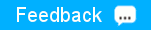Mounting NFS on a Linux Client
You can automatically or manually mount NFS on a Linux client when your system starts up.
Automatically Mount
Use this procedure to automatically mount to NFS on a Linux client when your system starts up.
Add an NFS mount to
/etc/fstab.# device mountpoint fs-type options dump fsckorder
...
usa-node01:/mapr /mapr nfs rw 0 0
...Manually Mount
Use this procedure to manually mount to NFS on a Linux client.
- Install the NFS client.
sudo yum install nfs-utils(Red Hat or CentOS)sudo apt-get install nfs-common(Ubuntu)sudo zypper install nfs-client(SUSE)
- List the NFS shares exported on the server. For
example:
showmount -e usa-node01 - Set up a mount point for an NFS share. For
example:
sudo mkdir /mapr - Mount the cluster via
NFS.
sudo mount -o hard,nolock usa-node01:/mapr /maprNOTE: The mount point does not persist after reboot when you mount manually from the command line.