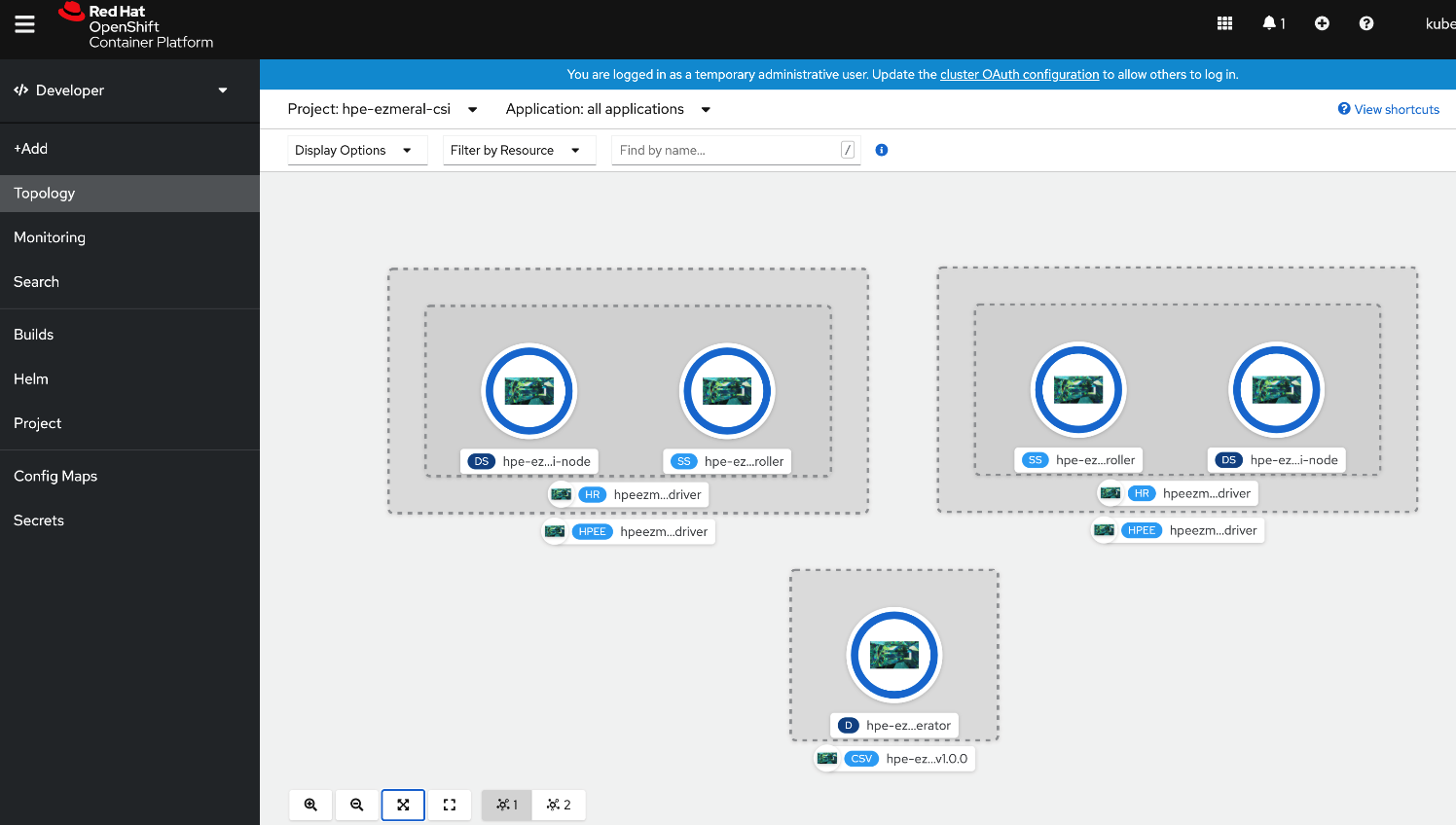Installing the HPE Ezmeral CSI Operator
Describes how to download and install the HPE Ezmeral CSI Operator for Kubernetes for deployment in Kubernetes and OpenShift environments.
Overview
The HPE Ezmeral CSI Operator for Kubernetes packages, deploys, and manages HPE Ezmeral CSI Drivers on Kubernetes and OpenShift. After installing the operator and creating a CSI Driver object, you can enable static and dynamic provisioning of persistent volumes on the HPE Ezmeral Data Fabric platform.
Installing the Operator in Kubernetes
To install the operator in a Kubernetes environment:
- Install the Operator Lifecycle Manager (OLM) tool. The OLM allows you to manage the
operators running on your
cluster:
$ curl -sL https://github.com/operator-framework/operator-lifecycle-manager/releases/download/v0.17.0/install.sh | bash -s v0.17.0 - Install the HPE Ezmeral CSI Operator by running the following
command:
$ kubectl create -f https://operatorhub.io/install/hpe-ezmeral-csi-operator.yamlThe operator is installed in the
my-hpe-ezmeral-csi-operatornamespace and is usable only from this namespace. - After installation, use the following command to watch the operator come
up:
$ kubectl get csv -n my-hpe-ezmeral-csi-operator - To instantiate the driver object, create a file named
hpe-csi-operator.yaml, and populate it according to the CSI Driver that is being deployed. - Create a CSI Driver object. The operator supports FUSE and Loopback NFS drivers. In the
following examples,
<tag>is the image tag:- HPE Ezmeral CSI Driver (FUSE)
apiVersion: ezmeral.hpe.com/v1 kind: HPEEzmeralCSIDriver metadata: name: hpeezmeralcsidriver namespace: my-hpe-ezmeral-csi-operator spec: controllerImage: maprtech/csi-kdfprovisioner:<tag> nodeImage: maprtech/csi-kdfplugin:<tag> pullPolicy: IfNotPresent - HPE Ezmeral CSI Driver (Loopback
NFS)
apiVersion: ezmeral.hpe.com/v1 kind: HPEEzmeralNFSCSIDriver metadata: name: hpeezmeralnfscsidriver namespace: my-hpe-ezmeral-csi-operator spec: controllerImage: maprtech/csi-kdfprovisioner:<tag> nodeImage: maprtech/csi-nfsplugin:<tag> pullPolicy: IfNotPresent
- HPE Ezmeral CSI Driver (FUSE)
- Verify that the HPE Ezmeral CSI Operator and CSI Driver pods are running in the
namespace:
$ kubectl get pods -n my-hpe-ezmeral-csi-operator
The CSI Driver is now ready to use. To use the CSI Driver to statically and dynamically provision and mount a data-fabric volume, see Using the Container Storage Interface (CSI) Storage Plugin.
Installing the Operator in OpenShift
You can install the HPE Ezmeral CSI Operator in the OpenShift environment by using the OpenShift CLI or the web console.
Prerequisites for OpenShift Installation
The HPE Ezmeral CSI Driver needs to run in privileged mode and needs access to host ports in the host network and must be able to mounthostPath volumes. Hence, before deploying the HPE Ezmeral
CSI Operator on OpenShift, you must create a set of security context constraints (SCCs) to
allow the CSI Driver to run with these privileges:curl -sL https://raw.githubusercontent.com/mapr/mapr-csi/master/deploy/openshift/operator-scc.yaml > hpe-ezmeral-csi-scc.yaml- Change
my-hpe-ezmeral-csi-driverto the name of the project (for example,hpe-ezmeral-csibelow) where the CSI Operator is being deployed:oc new-project hpe-ezmeral-csi --display-name="HPE Ezmeral CSI Drivers for Kubernetes" sed -i 's/my-hpe-ezmeral-csi-driver/hpe-ezmeral-csi/g' hpe-ezmeral-csi-scc.yaml - Deploy the
SCC:
oc create -f hpe-ezmeral-csi-scc.yaml securitycontextconstraints.security.openshift.io/hpe-ezmeral-csi-scc created
Installing the Operator Using the OpenShift CLI
The following steps show an example of operator deployment using oc.
This example assumes that the SCC has been applied to the project and has
kube:admin privileges. The example deploys to the
hpe-ezmeral-csi project, as described in the previous steps.
- Create an operator
group:
apiVersion: operators.coreos.com/v1 kind: OperatorGroup metadata: name: hpe-ezmeral-csi-operator namespace: hpe-ezmeral-csi spec: targetNamespaces: - hpe-ezmeral-csi - Create a subscription to the
operator:
The operator is now installed on the OpenShift cluster. Creation of the subscription triggers the creation of the InstallPlan and CSV:apiVersion: operators.coreos.com/v1alpha1 kind: Subscription metadata: name: hpe-ezmeral-csi-operator namespace: hpe-ezmeral-csi spec: channel: stable installPlanApproval: Automatic name: hpe-ezmeral-csi-operator source: certified-operators sourceNamespace: openshift-marketplace - Display information about the InstallPlan and
CSV:
oc get installplan -n hpe-ezmeral-csi NAME CSV APPROVAL APPROVED install-5lmzg hpe-ezmeral-csi-operator.v<ver> Automatic true oc get csv -n hpe-ezmeral-csi NAME DISPLAY VERSION REPLACES PHASE hpe-ezmeral-csi-operator.v<ver> HPE Ezmeral Data Fabric CSI Operator for Kubernetes <ver> Succeeded - Create a CSI Driver object. The operator supports FUSE and Loopback NFS drivers:
- HPE Ezmeral CSI Driver
(FUSE)
apiVersion: ezmeral.hpe.com/v1 kind: HPEEzmeralCSIDriver metadata: name: hpeezmeralcsidriver namespace: hpe-ezmeral-csi spec: controllerImage: registry.connect.redhat.com/maprtech/csi-kdfprovisioner:latest nodeImage: registry.connect.redhat.com/maprtech/csi-kdfplugin:latest pullPolicy: IfNotPresent - HPE Ezmeral CSI Driver
(LoopbackNFS)
apiVersion: ezmeral.hpe.com/v1 kind: HPEEzmeralNFSCSIDriver metadata: name: hpeezmeralnfscsidriver namespace: hpe-ezmeral-csi spec: controllerImage: registry.connect.redhat.com/maprtech/csi-kdfprovisioner:latest nodeImage: registry.connect.redhat.com/maprtech/csi-nfsplugin:latest pullPolicy: IfNotPresent
- HPE Ezmeral CSI Driver
(FUSE)
- Verify that HPE Ezmeral CSI Operator and CSI Driver pods are running in the
namespace:
# oc get pods -n hpe-ezmeral-csi NAME READY STATUS RESTARTS AGE hpe-ezmeral-csi-controller-0 7/7 Running 0 62s hpe-ezmeral-csi-driver-operator-9dd887bf7-hdxc9 1/1 Running 0 4m6s hpe-ezmeral-csi-node-79xw5 3/3 Running 0 61s hpe-ezmeral-csi-node-m2gpv 3/3 Running 0 61s hpe-ezmeral-csi-node-x25dr 3/3 Running 0 61s hpe-ezmeral-nfscsi-controller-0 7/7 Running 0 29s hpe-ezmeral-nfscsi-node-hhrhv 3/3 Running 0 28s hpe-ezmeral-nfscsi-node-jz5cx 3/3 Running 0 28s hpe-ezmeral-nfscsi-node-tvtgm 3/3 Running 0 28s
Installing the Operator Using the OpenShift Web Console
Use the following steps to install the operator using the web console:
- Once the SCC has been applied to the project, log in to the OpenShift web console as
kube:admin, and navigate to Operators > OperatorHub. - In the search field, type
HPE Ezmeral, and press enter: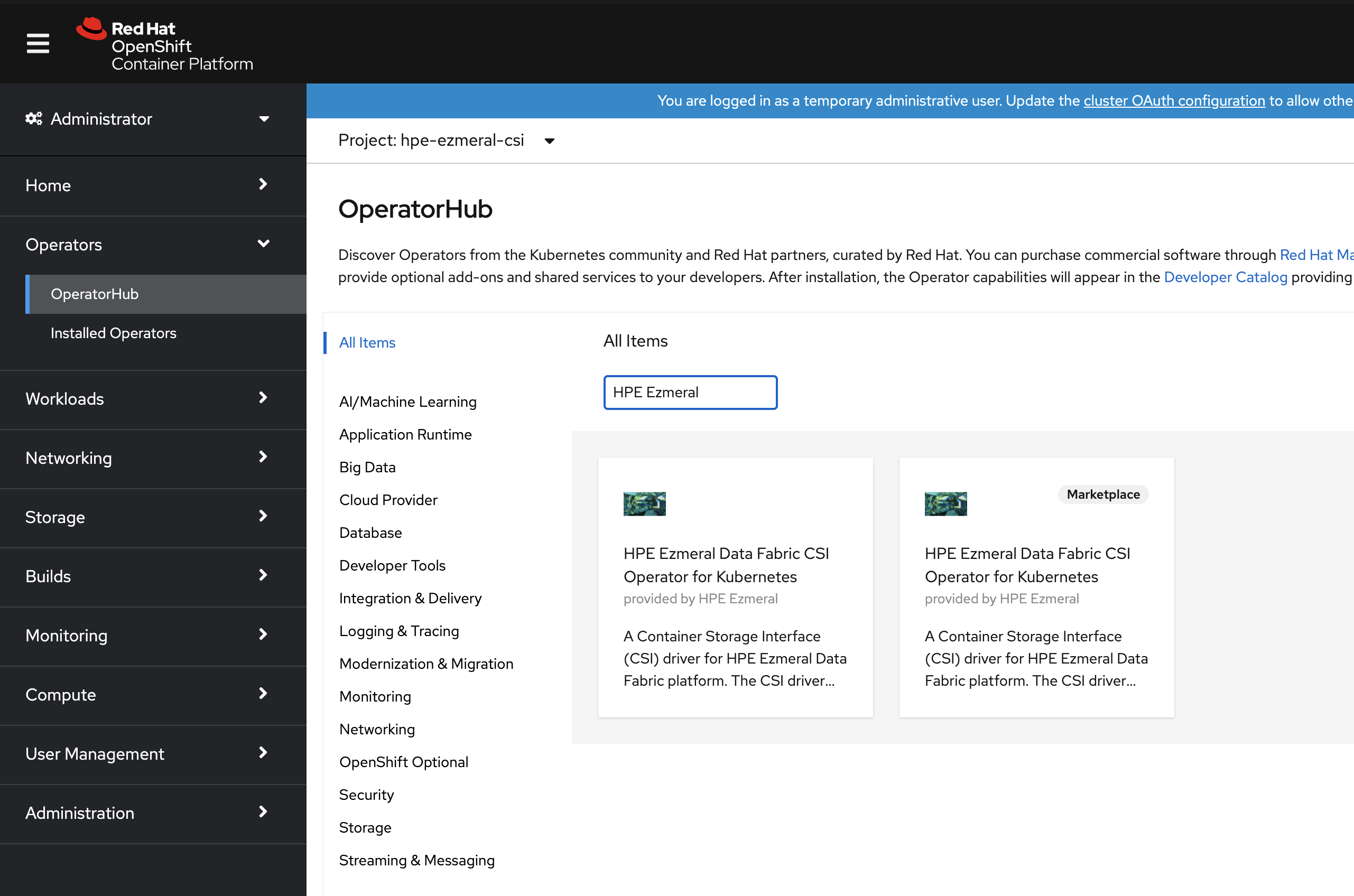
- Select the HPE Ezmeral Data Fabric CSI Operator for Kubernetes and click
Install:
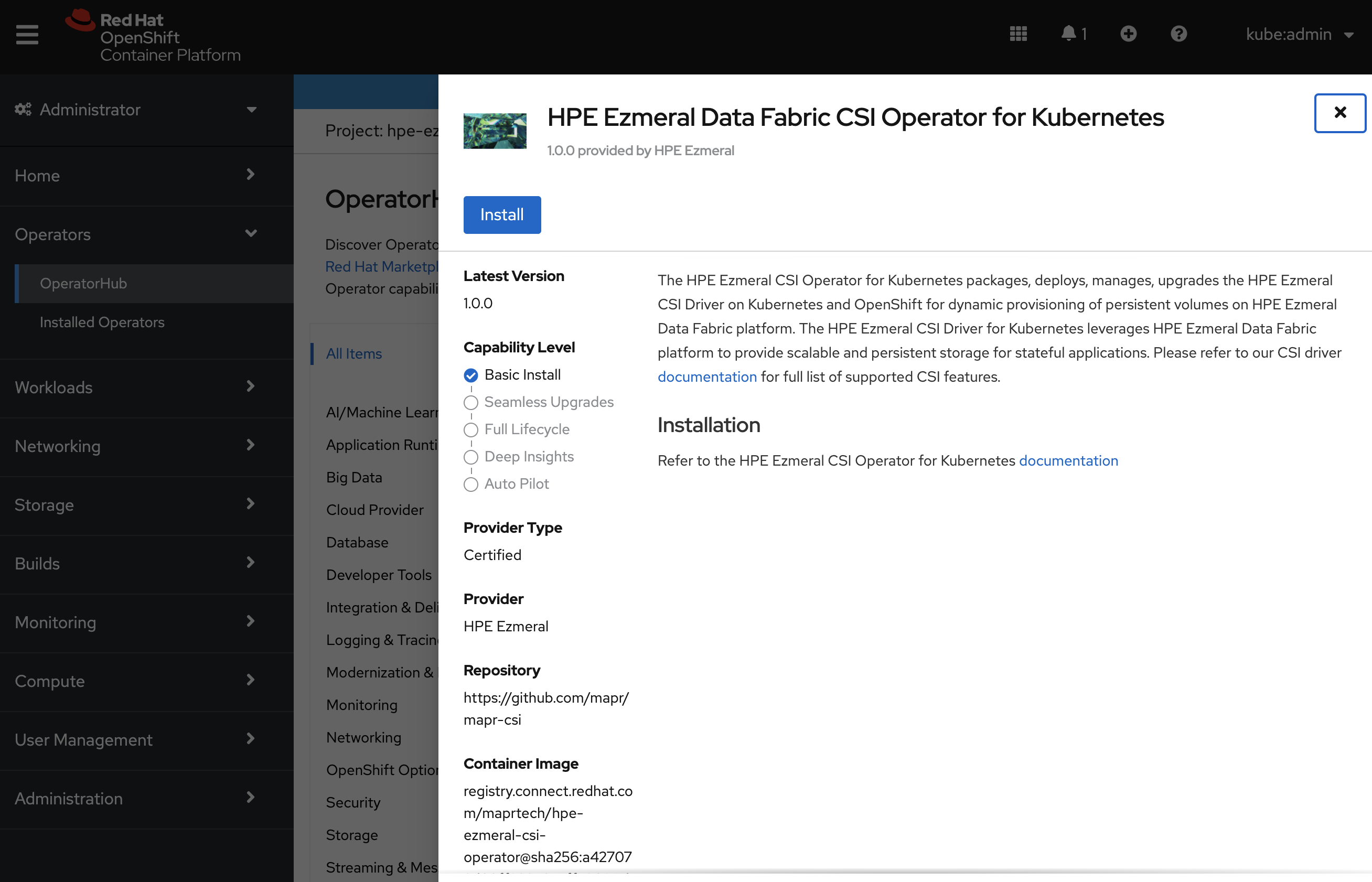
- In the next pane, click Install:
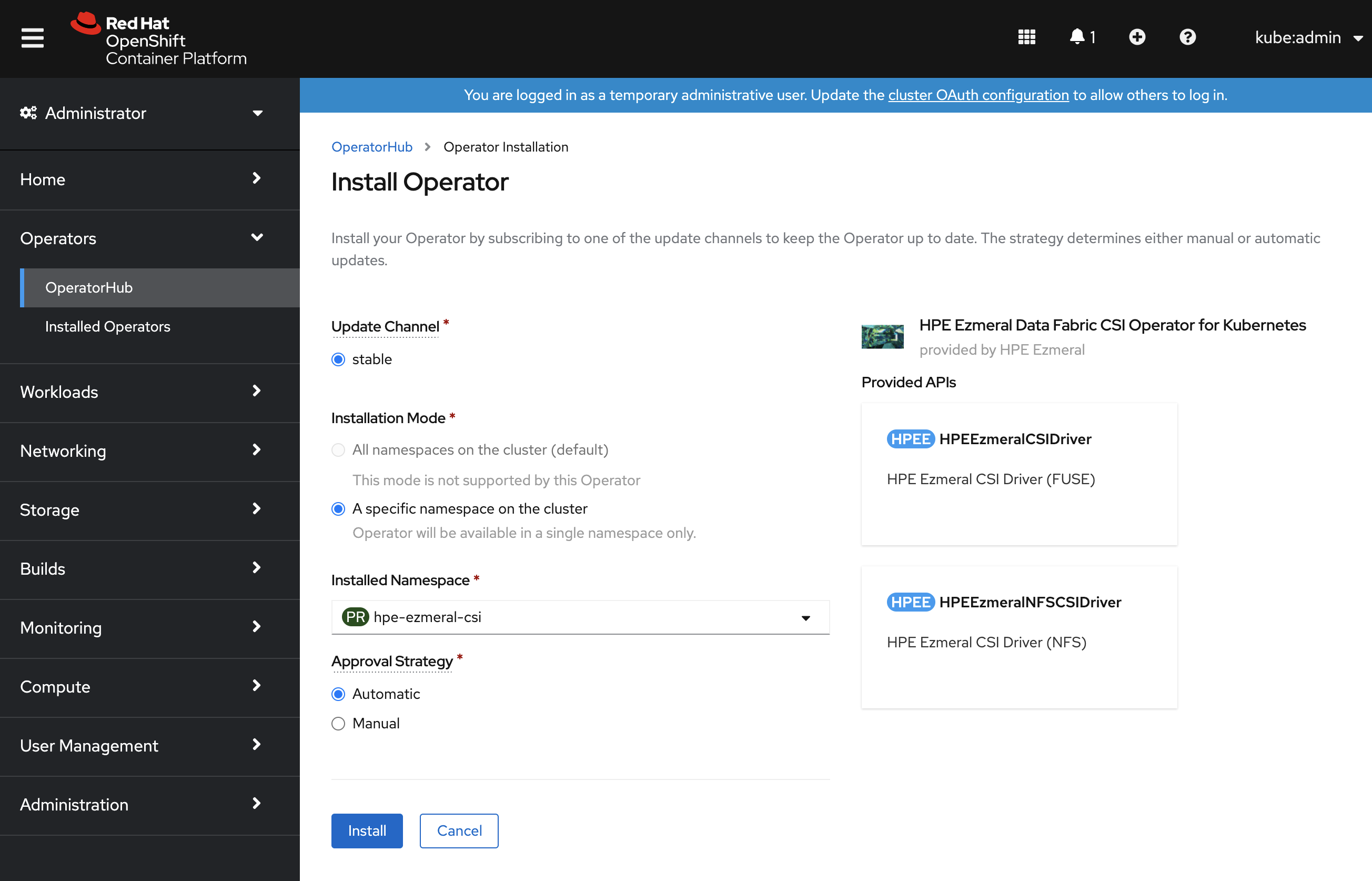
- The HPE Ezmeral CSI Operator is now installed:
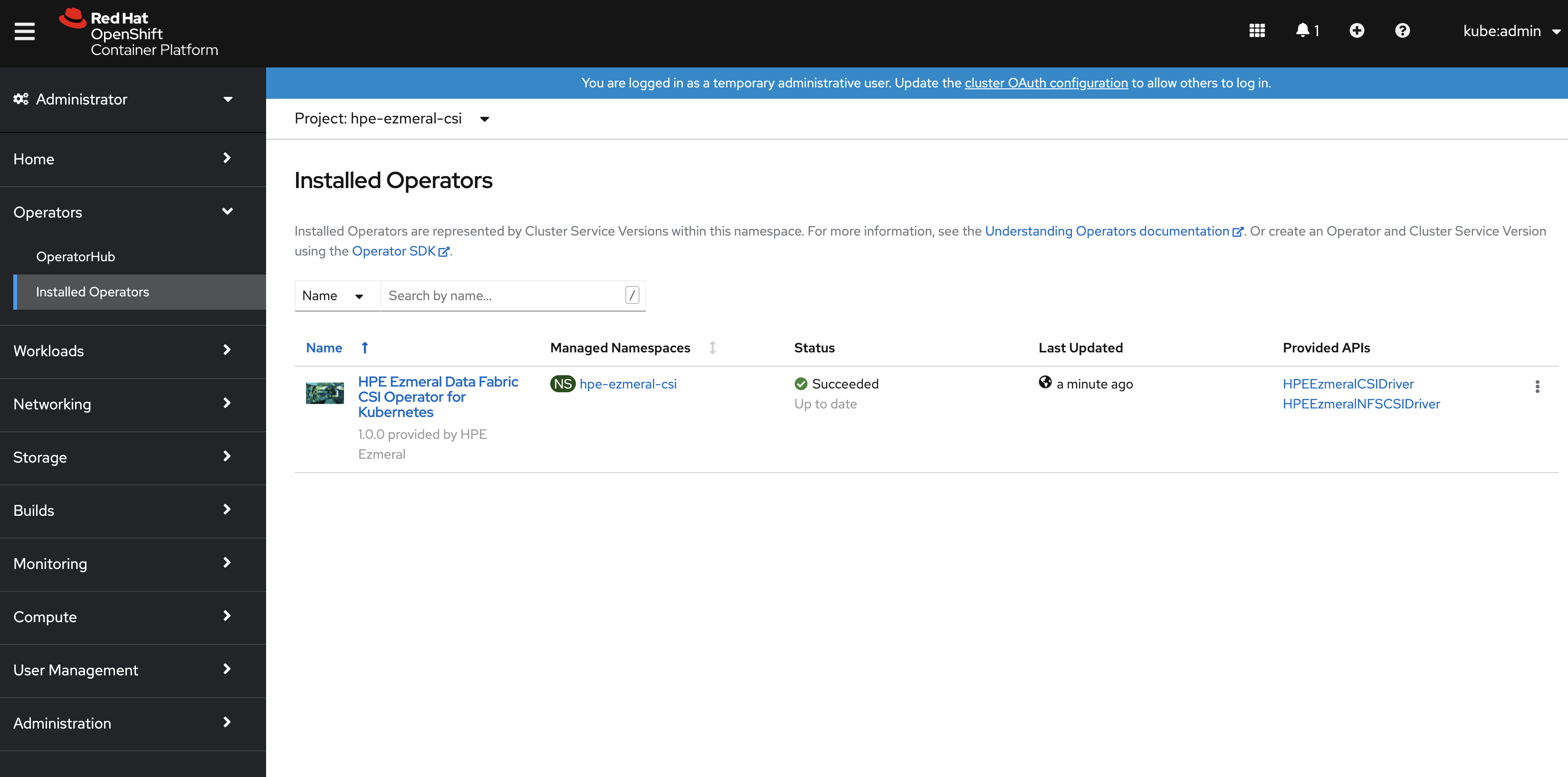
- Click the HPE Ezmeral Data Fabric CSI Operator for Kubernetes to view the
Operator Details:
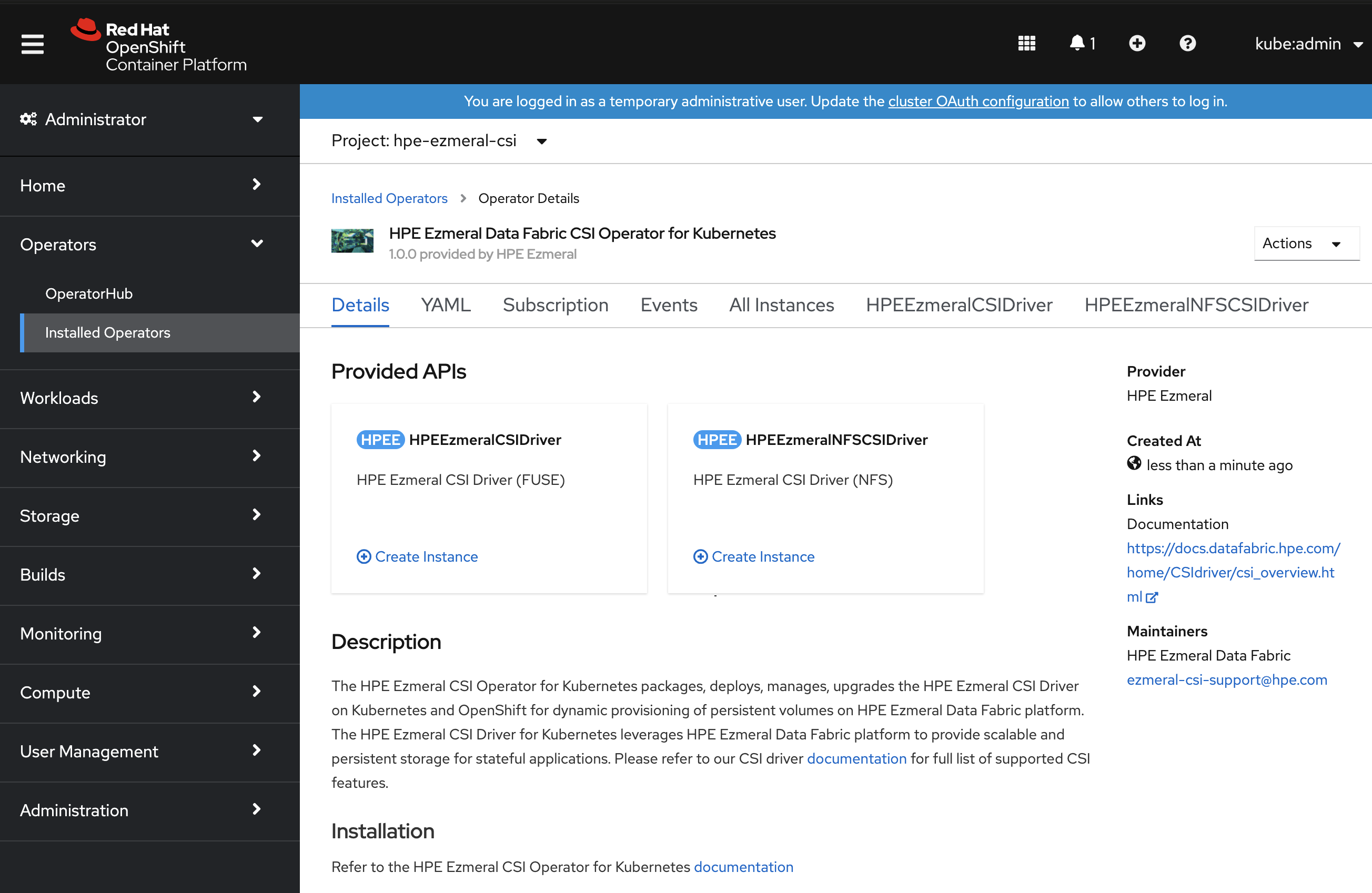
- To create the HPE Ezmeral CSI Driver (FUSE), click Create Instance under HPEEzmeralCSIDriver.
- In the Create HPEEzmeralCSIDriver pane, click
Create:
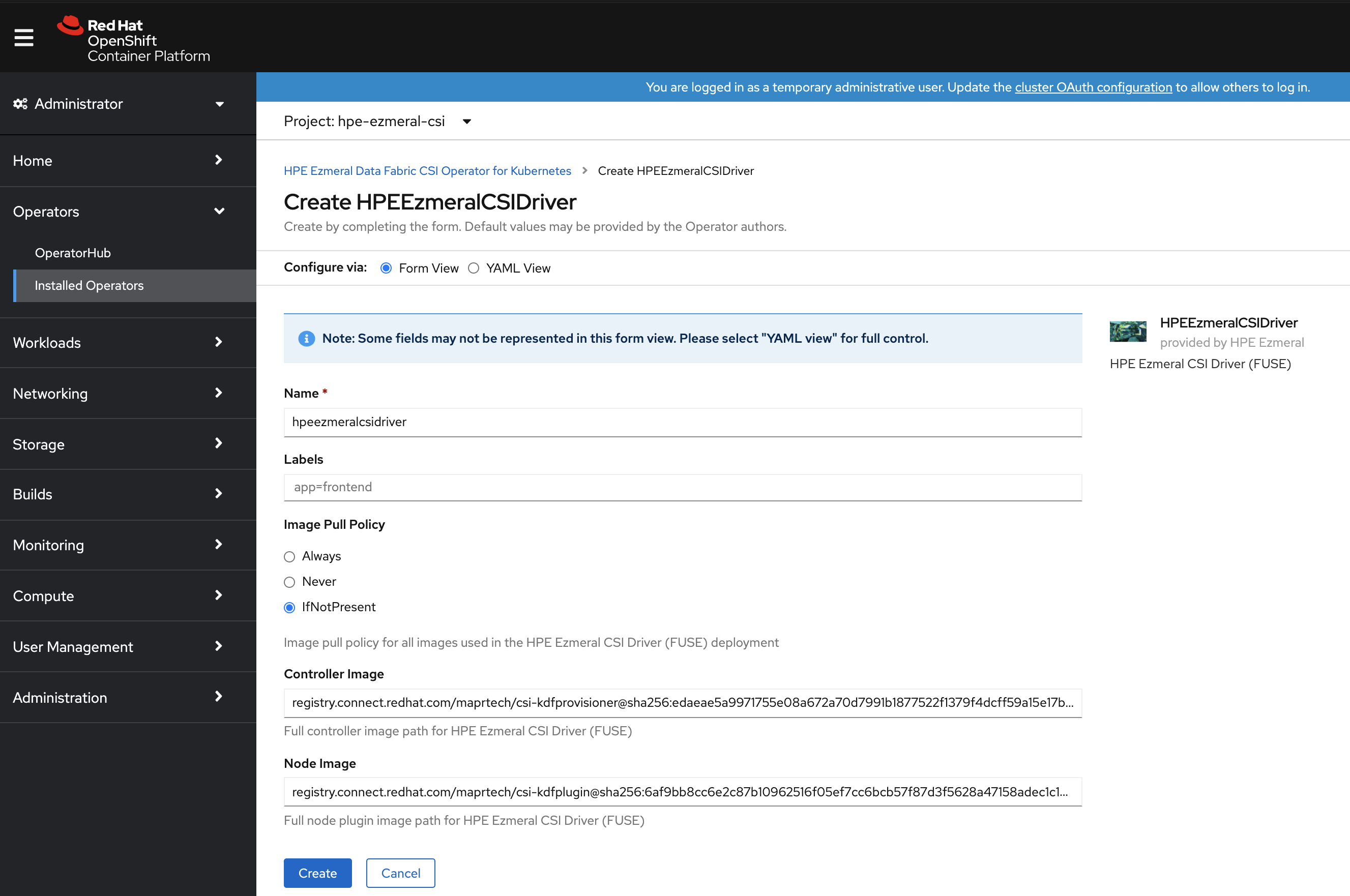
- To create the HPE Ezmeral CSI Driver (NFS), click Create Instance under HPEEzmeralNFSCSIDriver.
- In the Create HPEEzmeralNFSCSIDriver pane, click
Create:
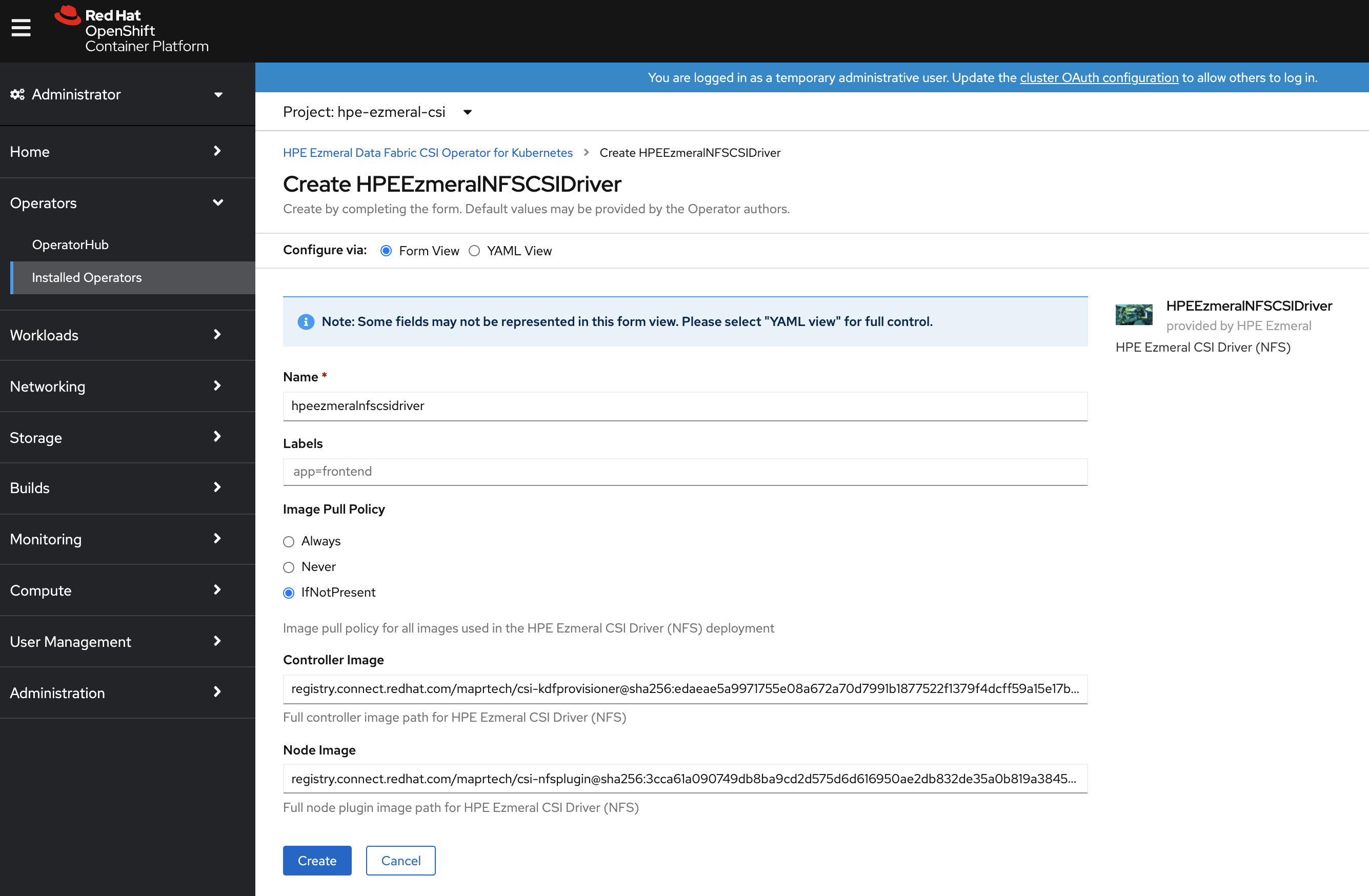
- By navigating to the Developer view, you can inspect the CSI Driver and operator
topology: