Using the Enable Secure Cluster Option
You use the Enable Secure Cluster option to control whether or not the cluster is configured as a secure cluster.
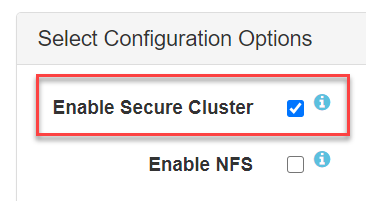
About the Enable Secure Cluster Option
Using this option controls platform and ecosystem security in a cluster. When you select the option, the Installer runs the configure.sh script on the primary
container location database (CLDB) to generate security keys and then distributes the keys
to all the other CLDBs. The installer also distributes certificates to all the other nodes
and activates security for the ecosystem components that support security.
Certain ecosystem components either do not support security or cannot be secured by the Installer. If you enable security, you will not be allowed to select services such as Impala or Sentry.
Beginning with Release 6.1, data-on-wire encryption is enabled by default for newly created volumes when the Enable Secure Cluster option is selected. Data-on-wire encryption encrypts data in a volume during transmission over the wire. In a secure cluster, you can enable or disable data-on-wire encryption for individual volumes using the Control System, the maprcli, or the REST API commands.
Using the Option With New and Already Installed Clusters
- For new installations:
- The option is selected by default, meaning that new installations are configured with security unless you deselect the option.
- Deselecting the option causes the cluster to be installed as a nonsecure cluster.
- For clusters that are already installed with EEP 4.0.0 or later:
- You can select or deselect the option during an Incremental Install:
- If security is not currently configured and you select the option, the cluster will be configured with security.
- If security is already configured, you can remove security by deselecting the
option.NOTE If Drill is installed, be sure to review the limitations described in Securing Drill before removing security. Additional steps must be taken so that Drill in a nonsecured cluster can access all Drill znodes.
- You can select or deselect the option during an Incremental Install:
Using the Option During an Incremental Install
Normally, Incremental Install operations are conducted online. However, selecting or deselecting the Enable Secure Cluster option during an Incremental Install requires the Installer to stop the Warden and Zookeeper services, bringing the cluster offline temporarily.
In some instances, the Enable Secure Cluster option is unavailable. For example, you cannot select this option during an upgrade of a nonsecured Release 5.x cluster to Release 6.0 or later. You must complete the upgrade to Release 6.0 or later first and then use the Incremental Install function to enable security.