Volume Topology
Describes what volume topology is, and the topology of replicas and mirrors.
The topology describes the locations of nodes and racks in the cluster. Volume topology is based on node topology. You define volume topology after you define node topology. When you set up node topology, you can group nodes by rack or switch. file system uses node topology to determine where to replicate data for continuous access to the data in the event of a rack or node failure.
A volume’s topology defines which racks or nodes a volume includes.
The following image represents a volume that spans a cluster:
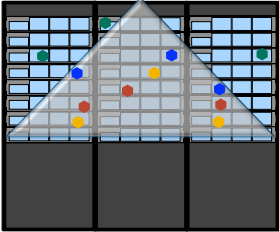
Topology of Local Volume Replicas
The primary copies for containers of local volumes are placed on the local node. The nodes for the replica copies for containers of local volumes are chosen in the following order:
- Use a topology that is explicitly specified for replicas during volume creation or modification.
- Use the relative path for replicas of local volumes if the configuration parameter specifies such a path.
- Use the default volume topology.
See Setting the Topology for Local Volume Replicas, Creating Replicas of Local Volumes in Custom Topology Using the CLI, and Setting Default Volume Topology Using the CLI.
Mirror Volume Topology
When the root volume on a cluster is mirrored, the source root volume contains a
writable volume link, .rw that points to the read/write copies of all
local volumes. In that case, the mount path / refers to one of the root
volume's mirrors, and is read-only. The mount path /.rw refers to the
source volume, and is read/write.
A mount path that consists entirely of mirrored volumes refers to a mirrored copy of the
specified volume. When a mount path contains volumes that are not mirrored, the path
refers to the target volume directly. In cases where a path refers to a mirrored copy,
the .rw link is useful for navigating to the read/write source volume.
Sample Volume Topology with Mirrors
The following example shows a volume topology with mirrors:
For the four volumes /, a, b, and
c, the following table indicates the volumes referred to by example
mount paths for particular combinations of mirrored and not mirrored volumes in the
path:
|
|
|
|
|
This Path |
Refers To This Volume... |
Which is... |
|---|---|---|---|---|---|---|
|
Mirrored |
Mirrored |
Mirrored |
Mirrored |
|
Mirror of |
Read-only |
|
Mirrored |
Mirrored |
Mirrored |
Mirrored |
|
|
Read/Write |
|
Mirrored |
Mirrored |
Not Mirrored |
Mirrored |
|
|
Read/Write |
|
Mirrored |
Mirrored |
Not Mirrored |
Mirrored |
|
Mirror of |
Read-only |
|
Not Mirrored |
Mirrored |
Mirrored |
Mirrored |
|
|
Read/Write |