Replica Autosetup for Streams
The option to automatically set up stream replication, also known as replica autosetup, performs the steps to set up and start the replication of streams. The replica autosetup option is available through the Control System and the CLI.
- Creates a stream in the destination cluster.
- Declares the new stream to be a replica of the source stream and ensures that replication does not begin immediately after the next step.
- Declares the source stream as the original of the replica stream.
- Loads a copy of the source stream into the replica.
- For multi-master replication, replica autosetup declares the source stream to be a replica of the new stream and then declares the new stream to be an upstream source for the source stream.
- Clears the paused replication state to start replication.
By default, replica autosetup uses the directcopy option. However, based on how you run replica autosetup, you also have the option not to use directcopy.
Replica Autosetup with Directcopy (default)
The directcopy option uses gateways to perform all setup operations
including the initial population of data into the replica stream. Directcopy is the default
option when you setup stream replication using the Control System or with the
maprcli stream replica autosetup command.
When a client submits a request to automatically setup stream replication to the cluster, the source cluster acknowledges the request and begins to track the replica autosetup request from start to finish.
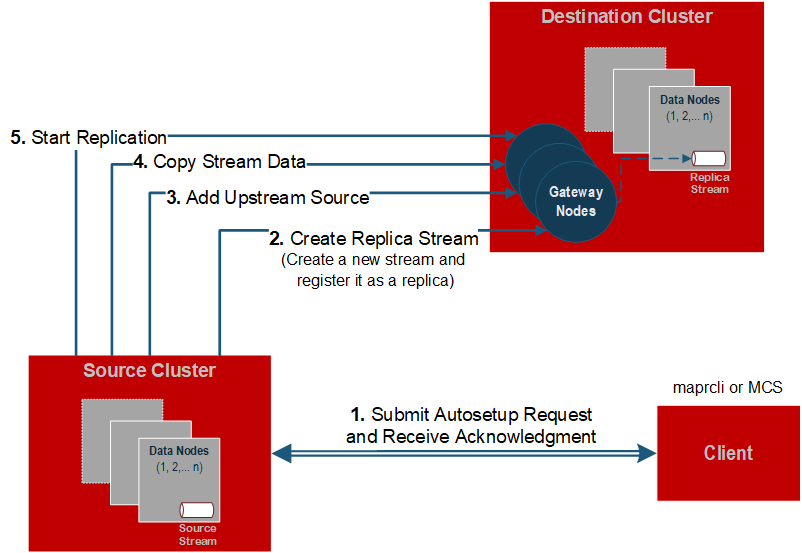
stream replica list
command. To stop the automatic setup of stream replication, run stream replica remove, or delete the source
or replica stream. - Replica autosetup operations do not block the client from submitting additional requests. When setting up stream replication, the process to copy source data to the replica can be time consuming. The client does not need to wait for the replica autosetup request to complete before submitting another request.
- Source cluster retries replica autosetup operations in case of failure. The source cluster keeps track of the replica autosetup progress. This allows the source cluster to resume autosetup operations in the event of an intermittent failure. If you choose to not use directcopy, user intervention is required if a failure occurs.
- Throttling of copy table operations is done by default. Throttling prevents the initial copy of data from the source to the replica stream from consuming all cluster resources.
Replica Autosetup without Directcopy (not default)
Without the directcopy option, replica autosetup submits a majority of the replication
setup requests through the client and then runs the mapr copystream utility
to populate the initial table data. To use replica autosetup without the directcopy option,
run maprcli stream replica autosetup command with the
-directcopy parameter set to false.
mapr copystream.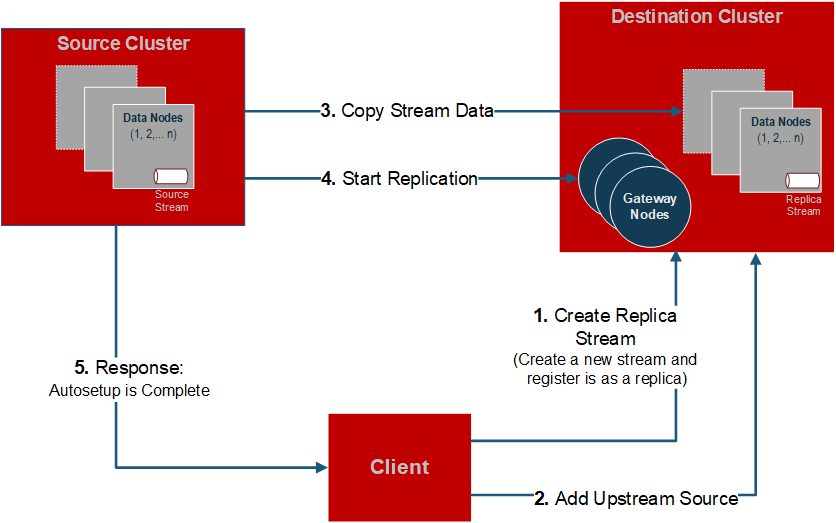
If a failure occurs when replica autosetup operations are in progress, the client hangs and any replica streams that were created during the failed autosetup operations must be manually deleted before you can try to setup replication again.