Accessing and Creating Notebooks in Zeppelin
About this task
Procedure
-
After the Apache Zeppelin Docker image is running, access the Zeppelin notebook
in your browser by specifying the following URL:
https://localhost:9995This URL loads the Zeppelin notebook’s home page. You must specify a secure URL.
If the Docker image is running on a remote node, such as the MapR Data Platform edge node, replace
localhostwith the host name or IP address of the remote node. If you specified a different port number in yourdocker runcommand, replace 9995 with your port number. -
Log in to Zeppelin using the user name and password you specified in your
docker runcommand: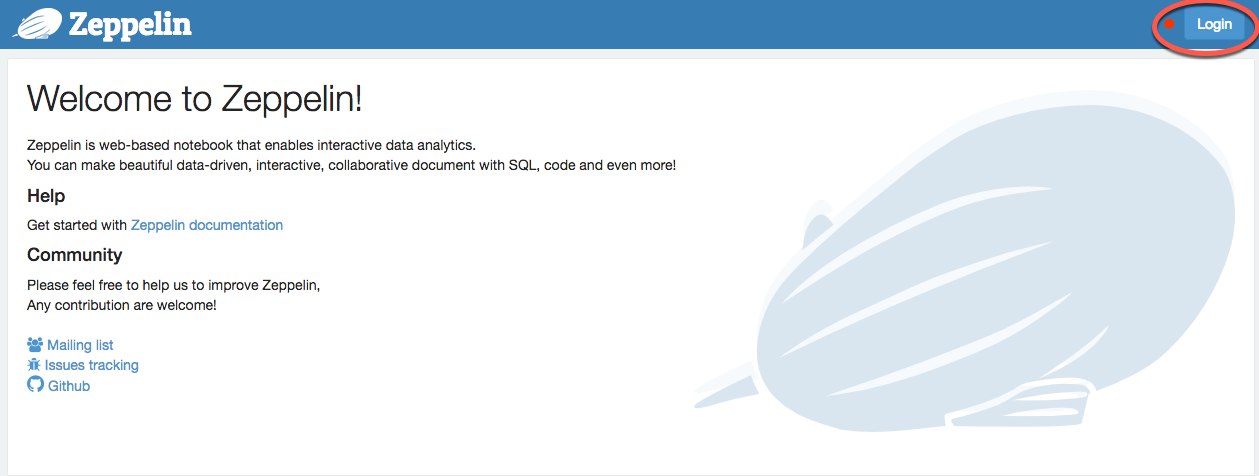
-
Create your notebook:
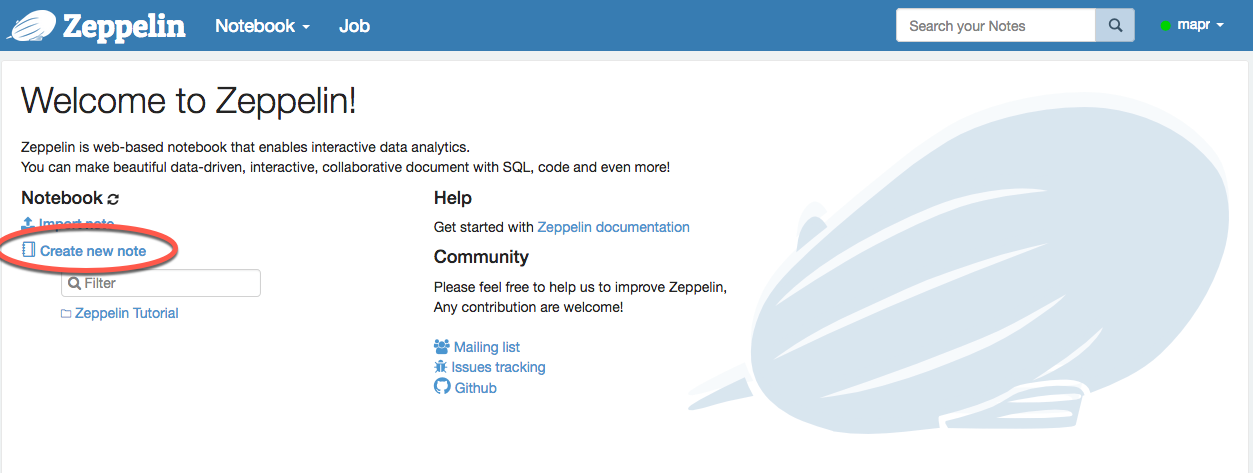
See Understanding Zeppelin Interpreters for details on interpreters you can use.