Set Up the Local Repository: Ubuntu
To create a local repository, download your files from the internet and then add the repositories to each node in the cluster.
About this task
You create a local repository from files that you download from the internet, and then add the repositories to each node in the cluster. The files that you download differ from version to version. See the Packages and Dependencies for MapR Software for the URLs for all versions.
Procedure
- Login as root on the machine where you will set up the repository.
-
Change to the directory
/rootand create the following directories within it: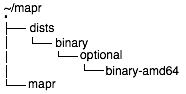
-
On a computer that is connected to the internet, download the following files,
substituting the appropriate
<version>and<datestamp>.For example:https://package.ezmeral.hpe.com/releases/v<version>/ubuntu/mapr-v<version>GA-upgrade.deb.tgz -
Copy the files to
/root/mapr/mapron the node, and extract them there.For example:tar -xvzf <product_package>.deb.tgz -
Navigate to the
/root/mapr/directory. -
Use
dpkg-scanpackagesto createPackages.gzin thebinary-amd64directory.dpkg-scanpackages . /dev/null | gzip -9c > ./dists/binary/optional/binary-amd64/Packages.gz -
Move the entire
/root/maprdirectory to the default directory served by the HTTP server (for example,/var/www) and make sure the HTTP server is running. -
Add the following line to
/etc/apt/sources.liston each node, replacing <host> with the IP address or hostname of the node where you created the repository.deb http://<host</mapr binary optional -
On each node update the package indexes (as root or with
sudo).apt-get update -
Use
apt-getto install MapR software and Hadoop ecosystem components from the local repository on each node.