Streaming Audit Logs
Describes the audit streaming feature and how to consume the audit stream messages.
Audit-streaming (available from v6.0.1) eliminates the need to process the logs nightly using
the expandaudit utility and
provides a way to process the audit data in real-time. The audit data is sent as a audit
stream as the audit data is generated, opening the possibility for real-time processing of the
audit data. You can use it to monitor data access such as:
- Who accessed certain files, tables, and/or streams at certain times
- What type of action is/was performed on the files, tables, and/or streams
- How many failed attempts were made on the files, tables, and/or streams in a certain period
- When did a particular property or configuration change and who changed it
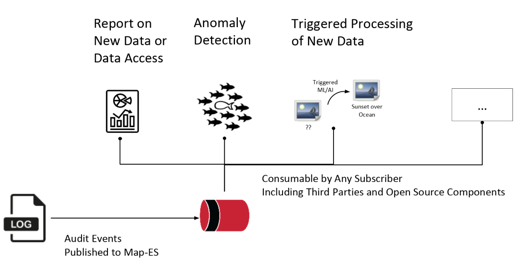
Audit Stream Creation, Location, and Topic
Audit streaming is not enabled by default; you can enable audit streaming using the CLI. If the feature is enabled, MapR File System, MapR Database, and MapR Event Store For Apache Kafka operation-related audit logs and CLDB and auth audit logs are available as MapR Event Store For Apache Kafka topics. The audit-streaming consumer can view all audited operations on a node in the cluster in near real-time by subscribing to one or more topics associated with a node.
The audit stream is created when the hoststats process starts. If the hoststats process is restarted, the audit stream starts publishing to topics from where it left off processing audit logs; some audit log entries might be republished.
The audit log stream topic is available at the following location:
/var/mapr/auditstream/Topics named <clusterName>_<logType>_<nodeName> are published to
the stream
(/var/mapr/auditstream/auditlogstream:<clustername>_<logType>_<nodename>).
Here:
<clustername>is the name of the cluster.<logType>is the type of the log. Valid types arecldb,auth,fs, anddb(for both MapR Database and MapR Event Store For Apache Kafka logs).<nodeName>is the hostname of the node on which the operation was logged.
The message is in JSON format and is identical to the audit log content, as in the following example:
{"timestamp":{"$date":"2017-04-27T10:53:37.239Z"},"operation":"CREATE","uid":0,"ipAddress":"10.20.30.140","nfsServer":"10.20.30.140","parentFid":"2066.32.131358","childFid":"2066.33.262630","childName":"abc.txt","volumeId":106738640,"status":0}Duration of Audit Stream Topics
Messages in the topics are stored by default for 7 days.
Consuming Audit Stream Messages
Only the mapr user can consume the stream. Refer to Sample Cached Consumer Application for Audit Stream and Sample Uncached Consumer Application for Audit Stream for information on consuming the
messages using the sample consumers.