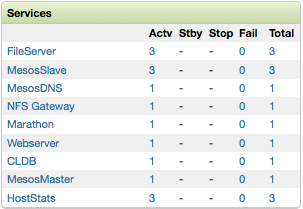Monitoring Myriad
Myriad is monitored using several application user interfaces.
The following user interfaces are used to monitor application processes, tasks, configurations, and flexup or flexdown resources:
- Marathon UI
- Mesos UI
- Myriad UI
- Control System
Marathon UI
The Marathon UI is used to manage application processes. The Apps panel provides created, suspended, scaled, and refreshed as well as restarted and destroyed. To view task details, click on the application link.
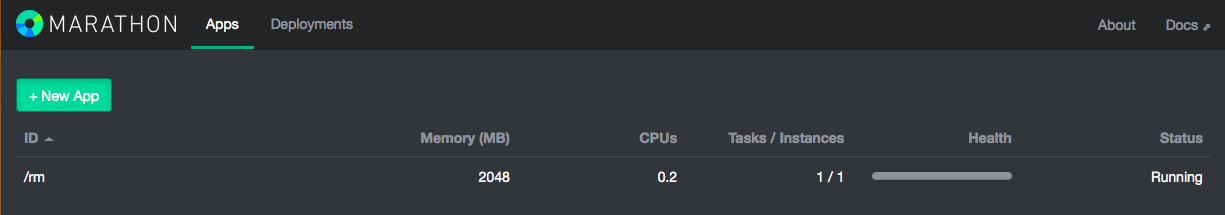
The following screenshot shows the Marathon application details page:
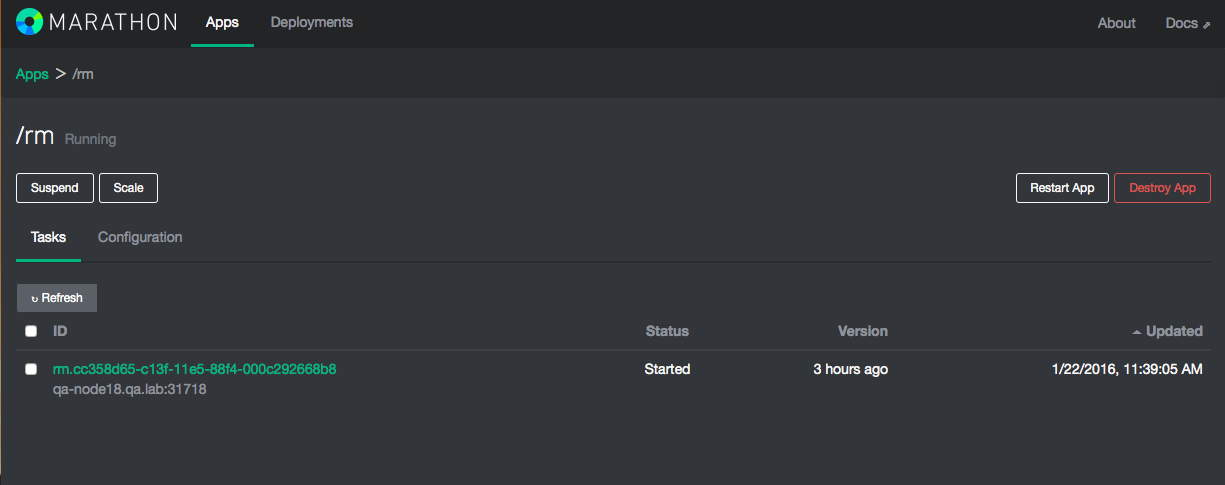
Mesos UI
The Mesos UI is used to monitor Mesos active and completed tasks, provide cluster information, provide active and terminated frameworks, Mesos secondary information, and Offers.
The following screenshot shows the Mesos home page:
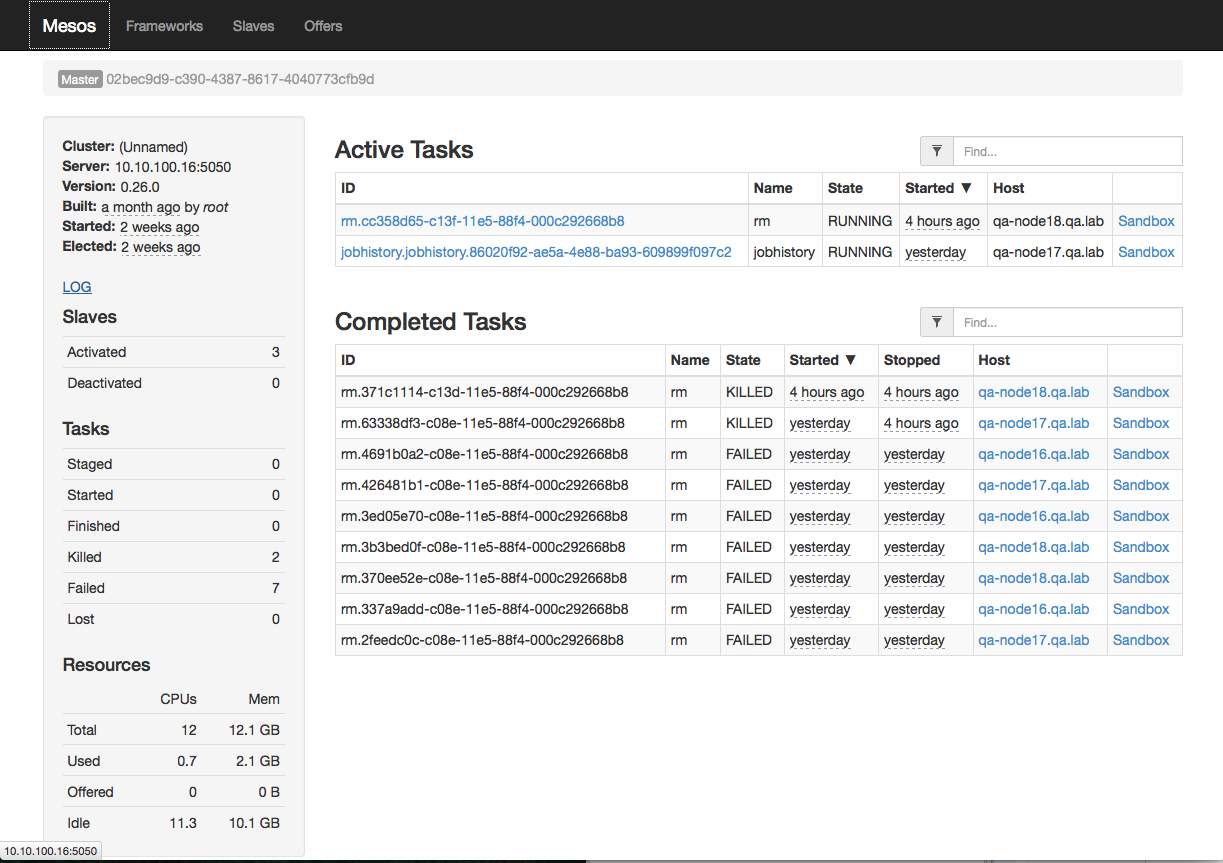
The following screenshot shows the Mesos Frameworks page:
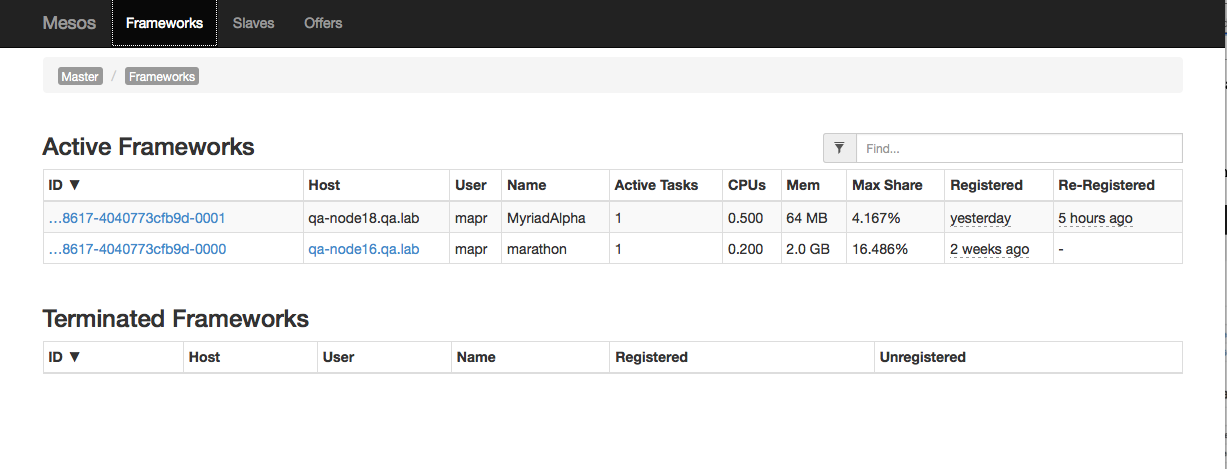
Myriad UI
The Myriad UI is used to flexup or flexdown Node Manager instances, that is, to allocate more or less resources using a predefined configuration as well as to monitor your tasks and display Myriad configuration.
- The main Myriad UI page shows the underlying REST API.
- The Flex button allows you to flex up or flex down instances by specifying the profile and number of instances to flex.
NOTE At this time, only one (1) instance is allowed.
- The Task button shows the current active, killable, pending, and staging tasks.
- The Config button shows the defined profiles and the parameters in
the Myriad configuration file (
myriad-config-default.yml).
Flexing up and flexing down changes are reflected in the Mesos UI under the Myriad Framework name.
The following screenshot shows the Myriad home page:
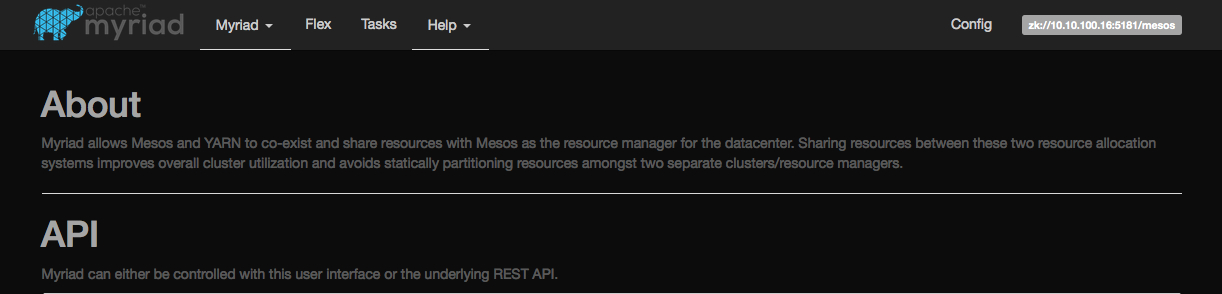
The following screenshot shows the Myriad Flex page:
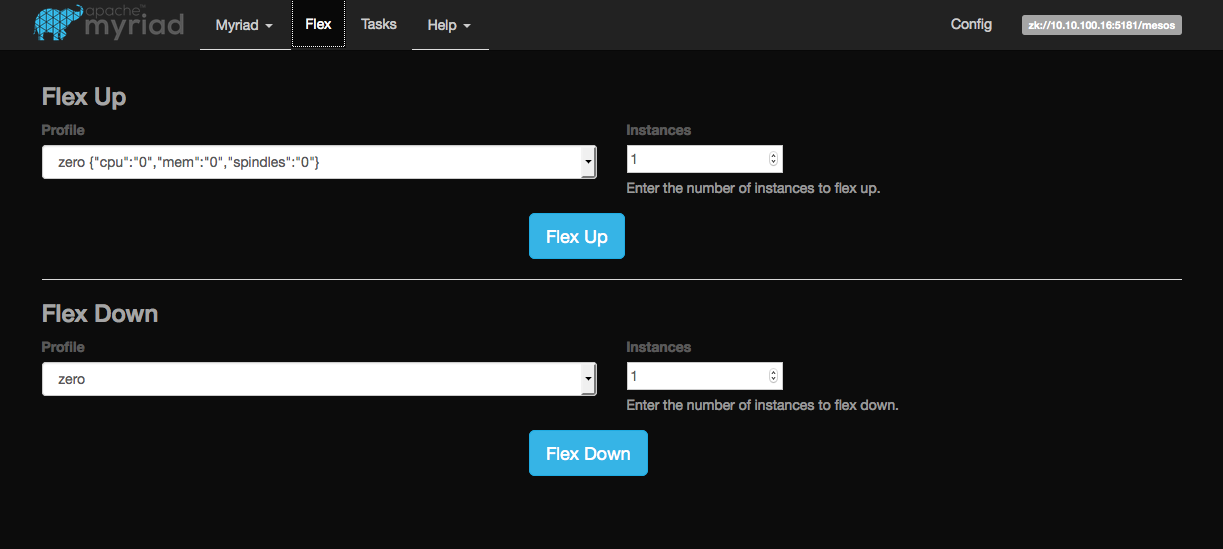
The following screenshot shows the Myriad Tasks page:
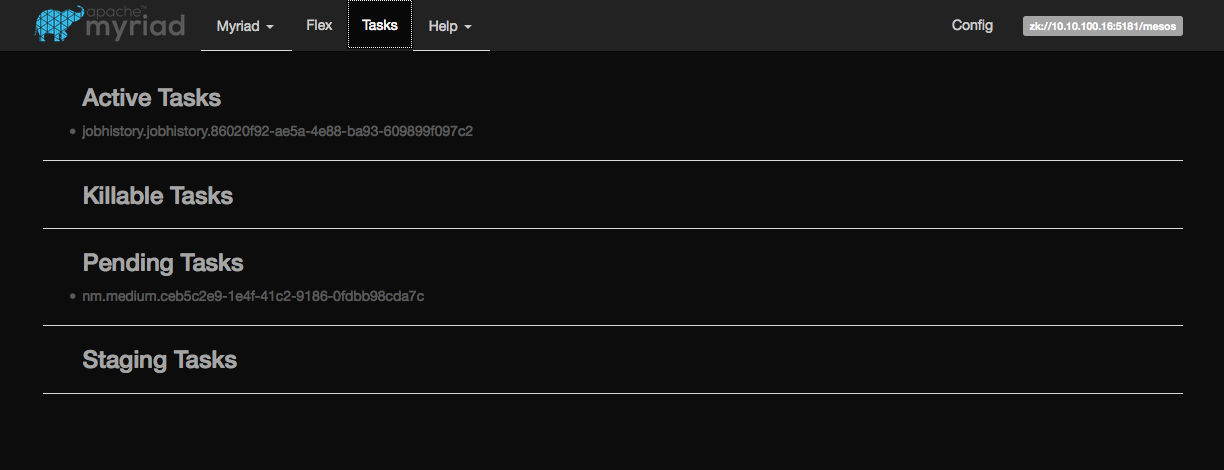
The Control System
The Control System is used as a central access point to navigate to Mesos Primary instance, Mesos Secondary instance, Mesos-DNS and Marathon information about the configured and running services in your cluster.
The following screenshot shows the Control System interface when Myriad is installed and configured:
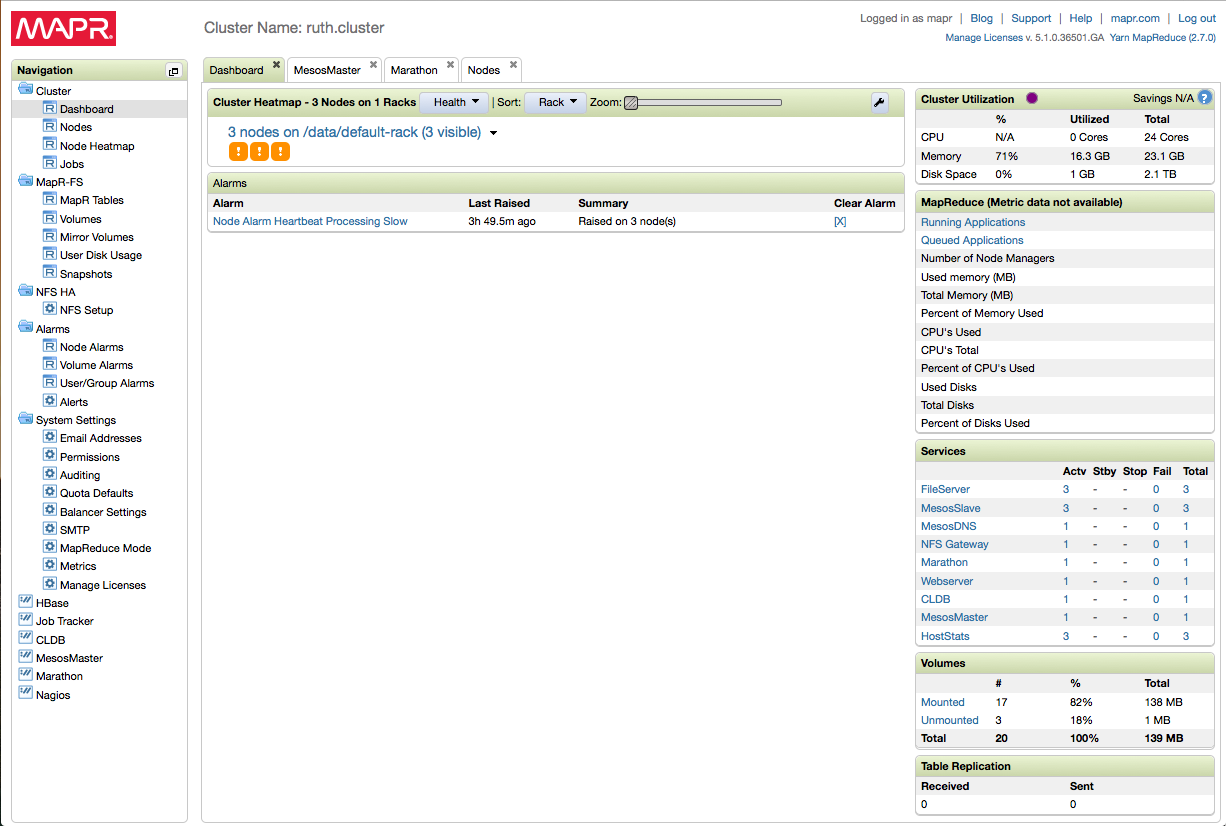
The following Control System panel shows the Myriad services: