Stream Security
The adminperm, copyperm, comsumeperm, produceperm, and topicperm security permissions protect topics in a stream from unauthorized access. In addition, MapR supports user impersonation.
ACE Permissions
The following Access Control Expression (ACE)s are used to protect topics in a stream from unauthorized access. ACEs are set when you create or edit a stream.
adminperm- Determines which users can modify ACEs for a stream, set up replication of a
stream, and modify other attributes of a stream. IMPORTANT By default, only the stream owner can modify this setting; however, a patch is available that changes this behavior. After applying the patch, both the stream owner and the MAPR user can modify this setting. The patch works with MapR Core-6.1.0. To install patches, see Applying a Patch.
copyperm- Determines the users who can run the
mapr copystreamandmapr diffstreamsutilities on the stream. consumeperm- Determines the users who can read messages in topics from a stream.
produceperm- Determines the users who can publish messages to topics in a stream.
topicperm- Determines the users who can create topics in a stream or remove them.
The following example shows the adminperm, consumeperm,
produceperm, and topicperm permissions on a stream named
traffic_sensors, which includes the topics
traffic_sensors_sf and traffic_sensors_ny.
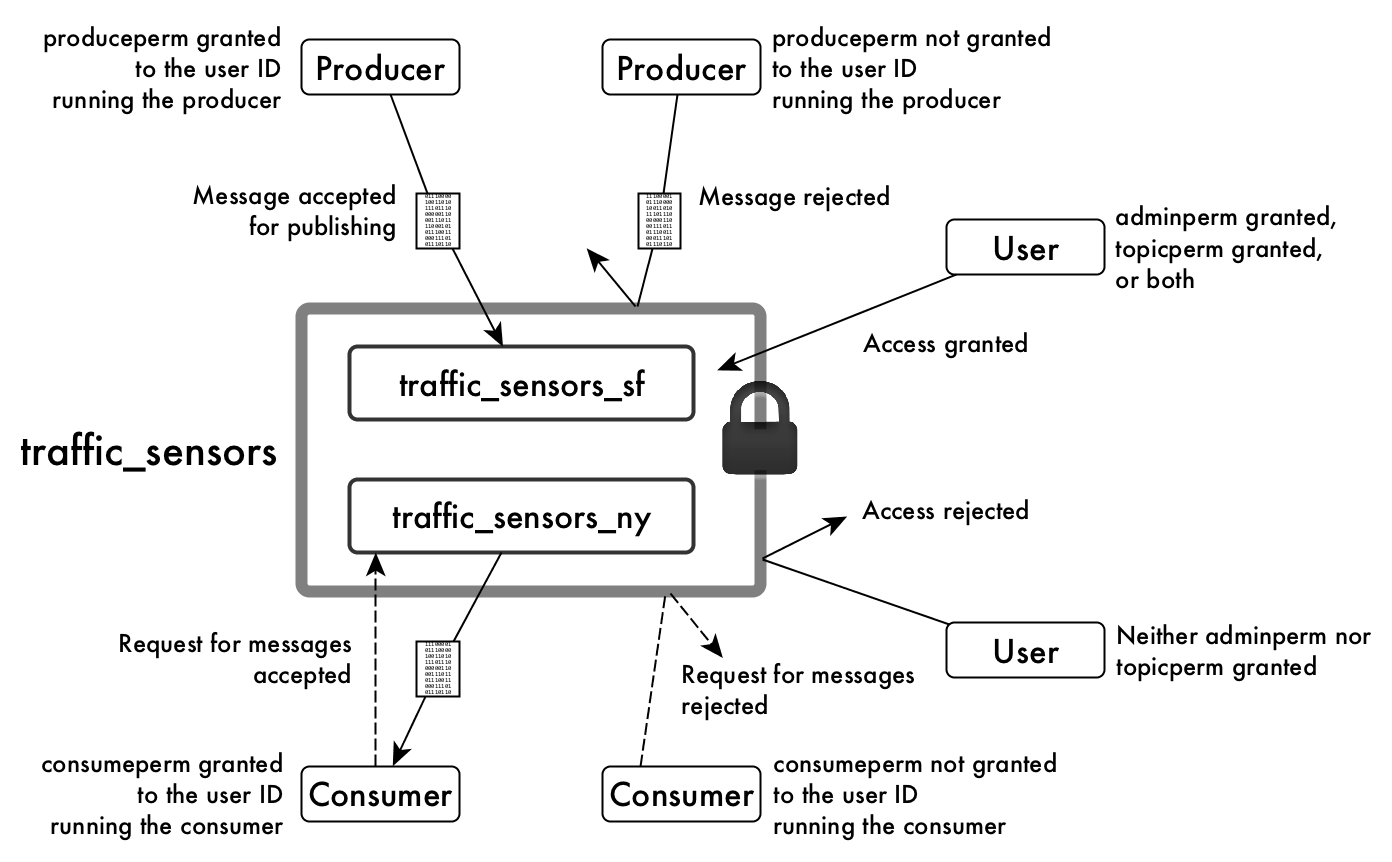
For general information about ACEs, see ACE Syntax.
User Impersonation
MapR Event Store For Apache Kafka supports user impersonation through the Java API. See MapR Event Store For Apache Kafka Java API Library for more information. MapR Event Store For Apache Kafka does not support user impersonation through the C API or Python API.
Kafka REST supports outbound user impersonation. See User Impersonation for more information.