Obtaining readperm and writeperm on
Fields
In this scenario, you want to perform an operation on a field, and the operation requires that you have readperm and writeperm permissions on that field. How you obtain these permissions depends on whether the field is in the default column family or a non-default column family.
If the field is in the default column family
In the document below, you want to perform an operation on field c, which
is in the default column family. The operation requires you to have
readperm and writeperm on field c.
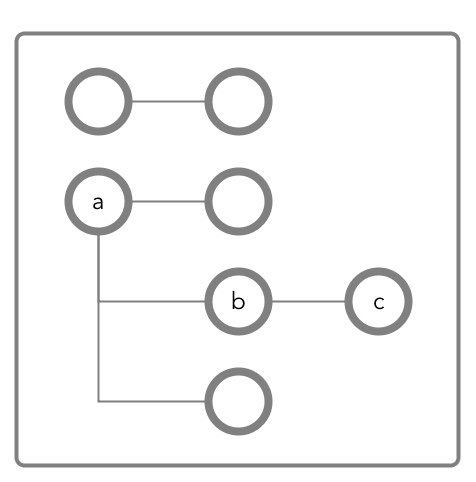
- Case 1: You have
readpermandwritepermon the default column family - In this case, field
cinherits these permissions, assuming that the permissions were not denied on fieldaorb.If you do not have
readpermandwritepermon fieldaorb, you needtraversepermon the field that denied you those permissions. You also needreadpermandwritepermexplicitly granted to you on fieldc. You could be granted these permissions with themaprcli table cf colperm setcommand, as in these examples:maprcli table cf colperm set -path <path to JSON table> -cfname default -name a.b -traverseperm u:<user ID> | <existing ACE for this field> maprcli table cf colperm set -path <path to JSON table> -cfname default -name a.b.c -readperm u:<user ID> | <existing ACE for this field> -writeperm u:<user ID> | <existing ACE for this field> - Case 2: You do not have
readpermandwritepermon the default column family - In this case, you need the
traversepermpermission on the default column family. Fieldsaandbinherit this permission. You also needreadpermandwritepermon fieldc.You could be granted these permissions with commands similar to these:
maprcli table cf edit -path <path to JSON table> -cfname default -traverseperm u:<user ID> | <existing ACE for this field> maprcli table cf colperm set -path <path to JSON table> -cfname default -name a.b.c -readperm u:<user ID> | <existing ACE for this field> -writeperm u:<user ID> | <existing ACE for this field>
If the field is in a non-default column family
In the following document, you want to perform an operation on field c,
which is in the column family cf1 that is defined at field
b with the path a.b.
b and
c are in a column family that has the path a.b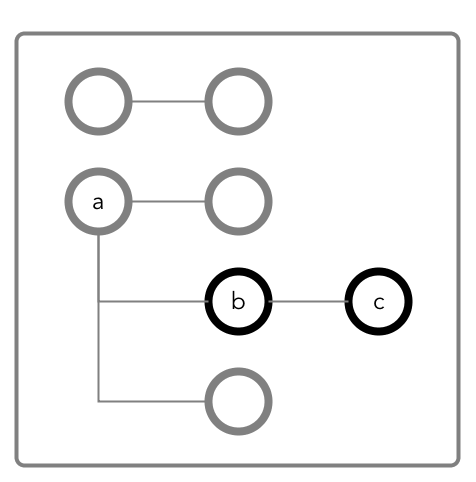
- Case 1: You do not have
readpermandwritepermon fieldb - You need
traversepermon fieldband bothreadpermandwritepermon fieldc. You can be granted these permissions with commands similar to these:/opt/mapr/bin/maprcli table cf edit -path <path to JSON table> -cfname cf1 -traverseperm u:<user ID> | <existing ACE for this field> maprcli table cf colperm set -path <path to JSON table> -cfname cf1 -name a.b.c -readperm u:<user ID> | <existing ACE for this field> -writeperm u:<user ID> | <existing ACE for this field> - Case 2: You do have
readpermandwritepermon fieldb - You do not need any further permissions. Field
cinherits yourreadpermandwritepermpermissions from fieldb.