Managing Secondary Indexes
Describes how to manage secondary indexes, including adding, deleting, and listing indexes, setting up your cluster for querying, and troubleshooting index usage.
You can add and manage secondary indexes using either the maprcli table
index commands or the Control System. The maprcli table index
commands are also available using the REST API. The following diagram provides links to
information about managing indexes.
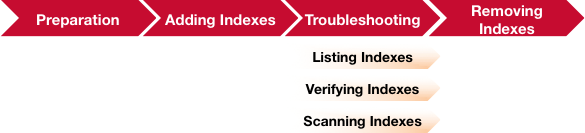
The following permissions are required to add, remove, and list indexes. Indexes share the same volume and topology as its JSON table, so the applicable permissions are on the volume and JSON table path.
readAceon the volumelookupdiron directories in the table path
mapr user is not treated as a superuser. MapR Database does not allow the mapr user to perform this
operation unless that user is given the relevant permission or permissions with access-control
expressions.Also, to add or remove an index, the user must be the creator of the table or a user with
indexperm permission.