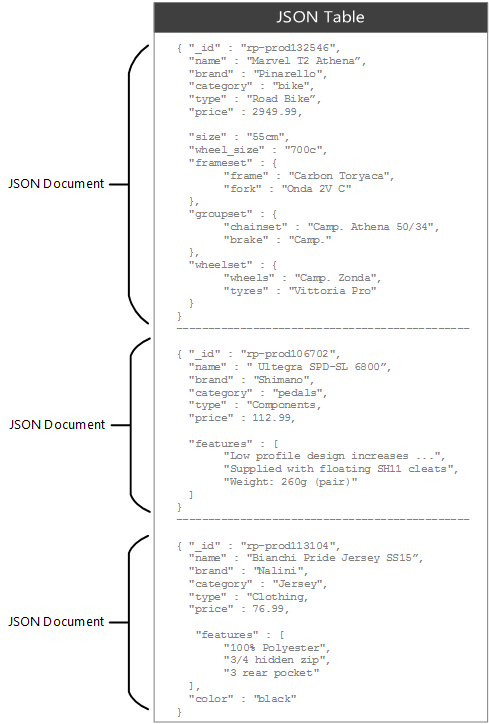Step 1: Select a Data Storage Format
Consider the data format options and determine how you want to use to store your data.
Keep in mind that a single application can access data from a variety of data formats. The following data formats are available.
MapR XD Distributed File and Object Store
MapR XD Distributed File and Object Store is a random read-write distributed file system that allows applications to concurrently read and write directly to files. This data store is great for storing and scanning large data sets of historical data, and for sharing files between various services and applications. Any node with access to the file system can access files on it.
- Write large amounts of user click-stream data for a web site in a simple directory structure based on the date, and then process that data using tools like Spark, Drill, Hive or another MapReduce application.
- Store various types of images, audio files, and video files in one shared directory so that web or mobile applications can render the content as required.
- Share configuration files or internationalized resources among various applications by storing these files in a shared directory.
- Simplify the deployment of new applications by adding java libraries (.jar files) to a shared directory and then including the directory in the classpath of one or more applications.
- Store the Docker files and images in a shared location which can be accessed by various servers. This provides a single, shared location from which users can launch containers.
When you store large data sets, use a file format in which the data can be consumed efficiently. For example, Parquet, ORC, sequence files are good for storing and scanning. Parquet is great for storing data on the file system because it stores data in columnar format, which can be partitioned. Parquet also works well for use cases where you query the data with Drill or process the data with Spark applications. Note that you can use CSV or JSON formats, but they scanning these formats is less efficient.
For more information about the MapR File System, see File System.
MapR Database
MapR Database is an enterprise-grade, high performance, NoSQL database management system that supports both binary and JSON tables. Consider using MapR Database tables when you want to query and organize large amounts data. It also integrates with Drill, Apache Spark, Hive and other MapReduce tools to provide applications the ability to scan or query large data sets in an efficient, distributed way.
- A flexible schema. Each row or document can have its own set of attributes.
- Efficient random access. Applications can quickly access one or more records using a row key, document ID, or a conditional queries.
- Easy and efficient data mutation. Applications can insert, update, and delete rows or documents.
- MapR Database Binary Tables
- MapR Database binary tables consist of rows that are identified by primary keys and row data is identified by key/value pairs. MapR Database tables are similar to HBase tables in that MapR Database does not determine or store the datatype of each value in the table. But, MapR Database tables perform operations more efficiently than HBase table. You might want to use binary tables when you want to create or use an existing HBase application. However, on the Converged Data Platform, JSON tables are usually preferred due to their flexibility.
- MapR Database JSON Tables
- A MapR Database JSON tables provide a flexible, powerful schema that you can customize based on the data that you want to represent. Each row in a JSON table corresponds to an JSON document with an unique _id and each JSON document can have a different set of columns. MapR Database JSON tables determine the datatype of each value based on the type of data written to the document.
For more information, see MapR Database.
MapR Event Store For Apache Kafka
MapR Event Store For Apache Kafka is a publish/subscribe messaging solution that uses the Apache Kafka API. MapR Event Store For Apache Kafka writes events as messages in a topic and topics are part of a stream. Producer applications can publish events to a stream and consumer applications can read all or a subset of the messages in a stream. By default, messages are stored in a topic for 7 days and then automatically purged. However, you can shorten or extend the time-to-live (ttl) for messages in a stream based on your use case.
For more information, see MapR Event Store For Apache Kafka.