Installing MapR in the Cloud
Provides an overview of MapR cloud installer capabilities.
With the latest MapR Installer, you can deploy a MapR cluster in the cloud quickly and customize your deployment using HPE-provided reference templates. You can provision a cluster in Amazon AWS or in Microsoft Azure and take advantage of the benefits of cloud computing.
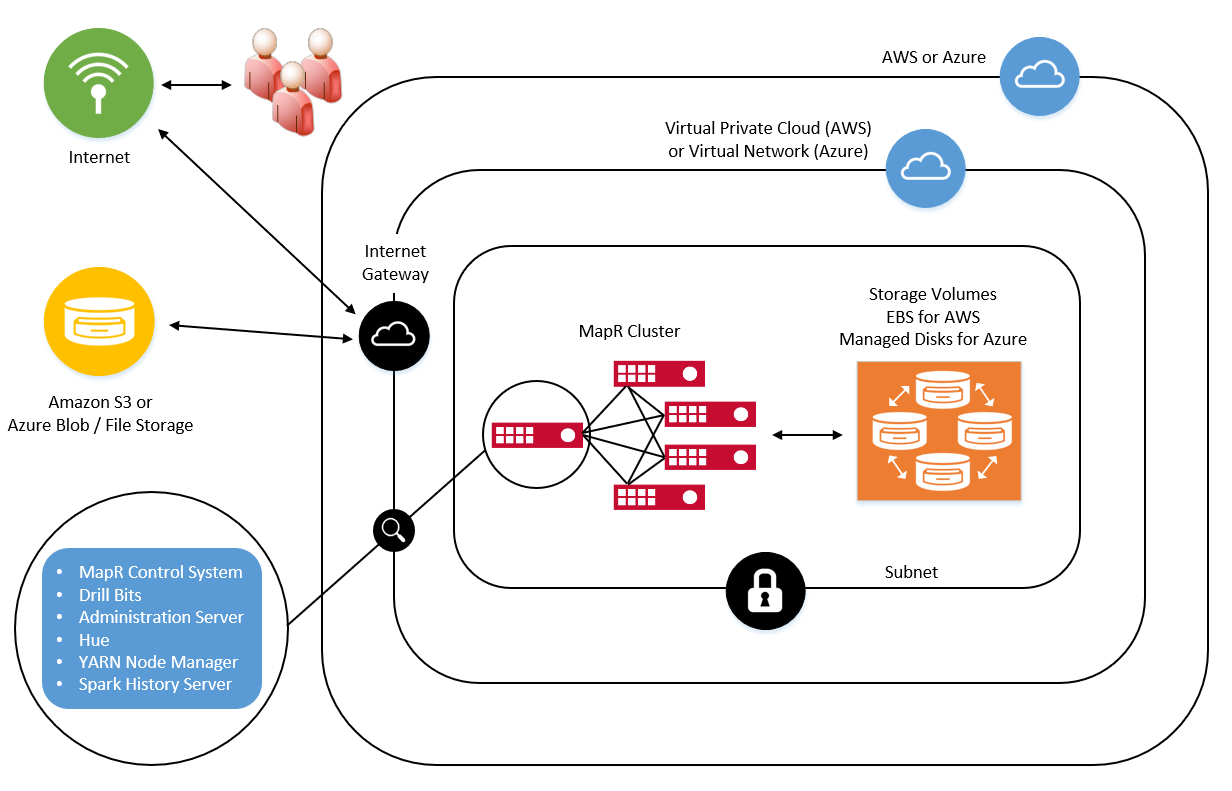
- The time it takes to perform the installation
- The level of customization each option supports
- The complexity of the installation
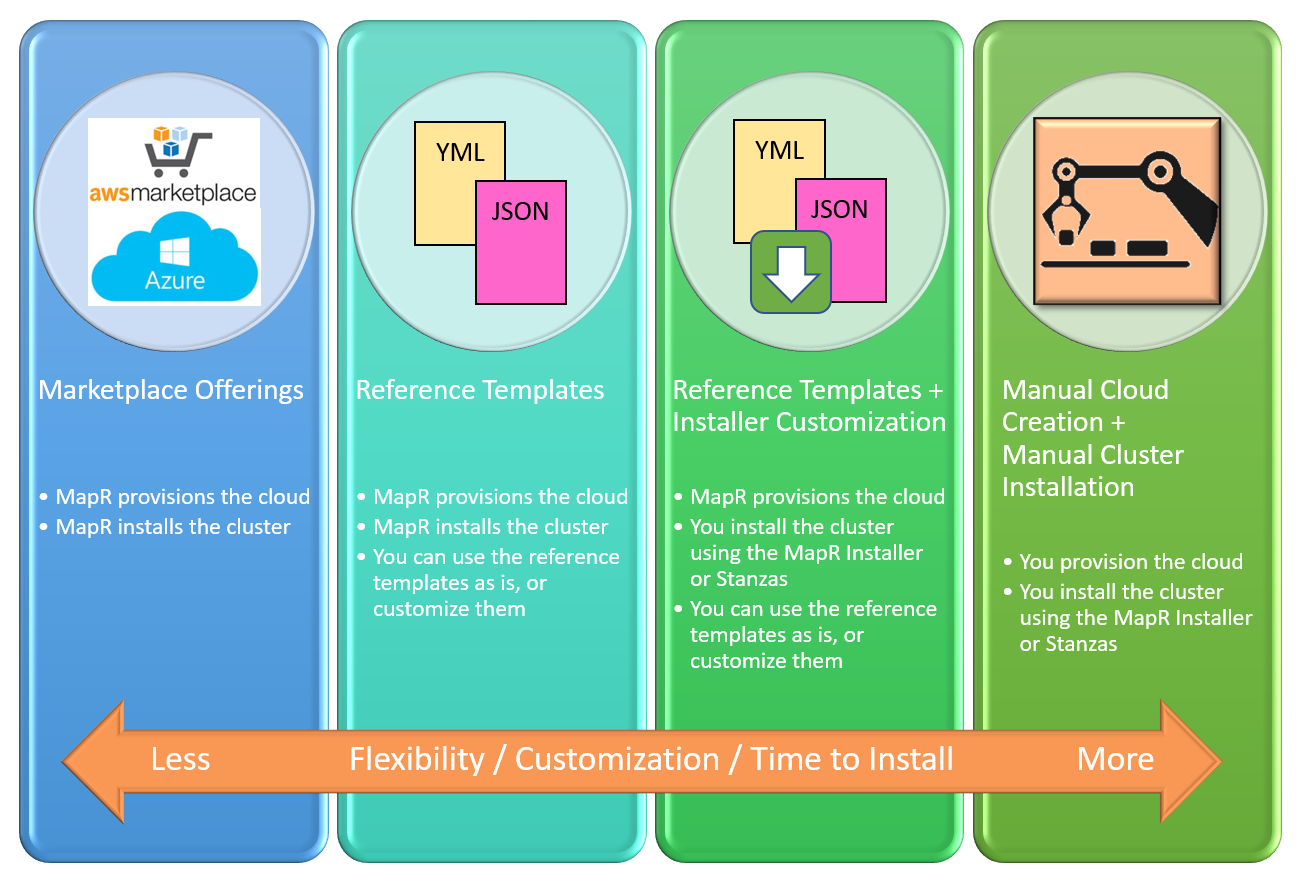
Marketplace Offerings
MapR Reference Templates
MapR Installer Web Interface
The MapR Installer allows you to install, add services, upgrade, scale, and gather information about your MapR on-premise or cloud-based cluster. You can use the Installer after your cluster is deployed, or deploy just the MapR Installer and use the web interface or MapR Installer Stanzas to customize your installation.
MapR Installer Stanzas
MapR Installer Stanzas give you a programmatic interface to perform most of the functions available in the MapR Installer web insterface. See MapR Installer Stanzas.
Custom Images
MapR tools allow you to build custom Amazon Machine Images (AMIs) or Azure VM images to meet additional security or software requirements for your environment. See Creating Custom Images.
Supported Operating Systems
| Operating systems | RHEL 7.4, Ubuntu 14.04, Ubuntu 16.04, CentOS 7.4, SLES 12 SP 2 |
| MapR Core | 5.2.2 or later |
| Ezmeral Ecosystem Pack (EEP) | 3.0.1 or later |